- Home /
How can I calculate the height of one line in a Text component?
How can I calculate the size of one line in a Text component? For example the height of the line "HOW DO I CALCULATE" or "HEIGHT" in the picture below.
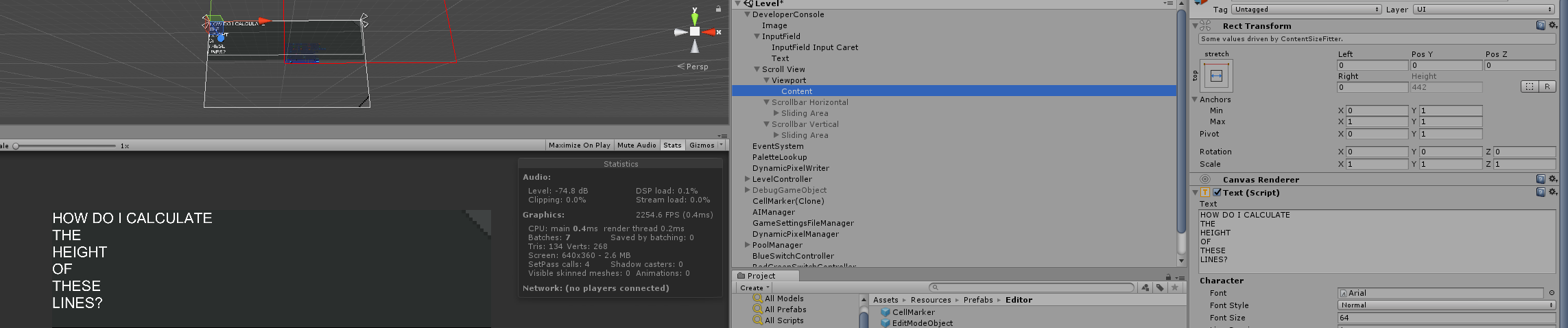
I have tried using the line height and line spacing properties but that does not give me the correct answer.
var lineHeight = textComponent.font.lineHeight * textComponent.lineSpacing;
Answer by Spankenstein · Jul 16, 2017 at 07:10 PM
The answer is fairly straightforward:
private float CalculateLineHeight(Text text)
{
var extents = text.cachedTextGenerator.rectExtents.size * 0.5f;
var lineHeight = text.cachedTextGeneratorForLayout.GetPreferredHeight("A", text.GetGenerationSettings(extents));
return lineHeight;
}
Small tip, to take your text's line spacing into account replace your return statement with:
return lineHeight * text.lineSpacing;
Answer by M_oenen · Oct 12, 2020 at 08:32 AM
This one work with other ui scale mode:
public static float CalculateLineHeight (Text text) {
var extents = text.cachedTextGenerator.rectExtents.size * 0.5f;
var setting = text.GetGenerationSettings(extents);
var lineHeight = text.cachedTextGeneratorForLayout.GetPreferredHeight("A", setting);
return lineHeight * text.lineSpacing / setting.scaleFactor;
}
Your answer

Follow this Question
Related Questions
Figure out the pixel size of a character 1 Answer
UI.Text font size is somehow resized >_< 0 Answers
Re-sizing UI text font relative to screen size 3 Answers
How do I calculate how big text is in a world space canvas UI Text? 2 Answers
How to get the current "best fit" size of a Text component? 3 Answers