- Home /
Unity font textures not readable?
Hi,
I tried using this script to save the font texture :
http://www.unifycommunity.com/wiki/index.php?title=SaveFontTexture
but I get this error : "UnityException: Texture 'font Texture' is not readable, the texture memory can not be accessed from scripts. You can make the texture readable in the Texture Import Settings."
Is there something I can do, or did unity changes make this type of scripts impossible?
Answer by ABerlemont · May 24, 2014 at 12:58 PM
In Unity 4.3.2f1
Select the font
Make it unicode (somthing different than Dynamic)
Click the gear in the top right corner > Create Editable Copy
Select the font texture sprite and set Texture type to advanced
Tick Read/Write enabled
Set format to Alpha 8
Apply
Save Font Texture... (script provided by OP)
Answer by Noam · Dec 26, 2010 at 11:46 AM
Found it on my own : The "Character" import setting must not be "Dynamic" (for example, "Unicode") in order for unity to generate textures, and then it is accessible.
Answer by hitmax87 · Jun 20, 2013 at 11:20 AM
First, set "Character" to "Unicode"(for example), as Noam wrote. Second, select on editable copy of texture "Read/Write Enable" check box :) You are welcome)
I don't understand your "second" step. Where is the "copy" ? I can only select the texture from the font. I can't make a copy of it :/
Your answer

Follow this Question
Related Questions
Need help with SaveFontTexture fonts 1 Answer
Font effects 2 Answers
Is there a way to measure the pixel with/height of a string with a given font? 2 Answers
How to find a font via script? 2 Answers
Character font information. 1 Answer