Question by
mik-s · Jun 03, 2020 at 09:52 PM ·
gameobjectsetactivegetkeydown
How to make a gameObject appear when I press spacebar down?
public GameObject mercurio;
void Update()
{
mercurio.SetActive(false);
if (Input.GetKeyDown(KeyCode.Space))
mercurio.SetActive(true);
}
Comment
Answer by KoenigX3 · Jun 04, 2020 at 07:43 AM
Remove the 5th line: mercurio.SetActive(false).
Your code is fine otherwise, but since you were inactivating the object on every frame, you could only activate the GameObject for 1 frame with the spacebar.
Edit: If you want your GameObject to start with an inactive state, use the 5th line in void Start, or set the GameObject to inactive in the Inspector.
Your answer

Follow this Question
Related Questions
Raycasting + setActive() 1 Answer
Game Over panel do not setactive true when collide with enemy, Why ? Please help! 0 Answers
Trigger Sets GameObject 0 Answers
GameObject SetActive not reactivating 5 Answers