- Home /
Best way to make two GameObjects merge into one
I have a top down view vid a grid were you can place down a "wall" and when I place two walls beside eachother, I want them too combine into 1 wall that's 2 "grids" long. Mostly for performance reasons when there is a lot of objects
I want something like how rimworld or prison architect does it, so if you have an idea please tell.
When you put a new wall down test to see if there is another wall nearby. If there is then have the existing wall change it's size. $$anonymous$$ake sure that the textures are configured correctly to repeat.
Yeah that's what I was thinking but what happens when there is one wall on the left and one under
Procedural $$anonymous$$esh Generation. Best of luck my friend. I've never tried it.
Answer by knorris23 · Jun 27, 2020 at 07:45 PM
I am not sure if you found out yet or not, I assume you did. But just to officially answer this question there is a way to do this in the hierarchy. I wanted to combine multiple walls to form one big wall. I expanded one wall while all the other walls were collapsed. Then, I held shift and selected the walls except for the expanded wall. Then i just click and drug it under the wall to make it a child of that one wall. I hope that makes sense.
Your answer

Follow this Question
Related Questions
2 Players 1 Camera 1 Answer
2 camera view render 1 Answer
How to avoid 2 fingers touch in android? 1 Answer
How to have two suns? 3 Answers
Why does one script not work on multiple gameobjects? 3 Answers