- Home /
The question is answered, right answer was accepted
How to import model without it glitching?
When i try to import a 3d model i created with Autodesk Maya the vertices of the model go all over the place and parts of it like the hands are rotated and moved away from the arm randomly. The first time i imported a different model it worked just fine but now even that one does the same thing. Here are some screenshots of the model after i imported it.
Zoomed in close to the model: http://s666.photobucket.com/albums/vv24/Scalbion/Import%20Glitch%20In%20Unity%20With%20Knight/?action=view¤t=Screen1.jpg
Zoomed out far away from the model: http://s666.photobucket.com/albums/vv24/Scalbion/Import%20Glitch%20In%20Unity%20With%20Knight/?action=view¤t=Screen2.jpg
And heres what the model is supposed to look like loaded from Autodesk Maya: http://s666.photobucket.com/albums/vv24/Scalbion/Import%20Glitch%20In%20Unity%20With%20Knight/?action=view¤t=Screen4.jpg
Any help will be appreciated.
Answer by Jessy · Jan 18, 2011 at 07:19 PM
If you have a skinned mesh, every vertex needs to be weighted to at least one bone.
By Weighted to at least one bone, do you mean connected to at least one bone? and if you do, do i have to actually select the vertices individually ins$$anonymous$$d of connecting the whole mesh?
Weighted is "connected based on a strength value", yes. I don't know $$anonymous$$aya's skinning system or ter$$anonymous$$ology; you should go learn more about it so that you know how to find unweighted vertices. The simplest method should be selecting all of your bones, moving them, and seeing which vertices stay put those are the problem verts.
Everything is connected to my Skeletons, when i moved each of them the parts that are meant to move with it do, and no vertices stay behind. I will be sure to look into Weighting a some more, and thanks for the help.