Add alpha channel support to this shader?
Sorry for a beginner question, I have never done shader at all. so I have this shader which I want the engine to read alpha channel in the Main Texture property. All answers I found here tells me to add alpha after #pragma surface surf lambert but this shader doesn't even have that...
Shader "Roystan/Toon"
{
Properties
{
_Color("Color", Color) = (1,1,1,1)
_MainTex("Main Texture", 2D) = "white" {}
// Ambient light is applied uniformly to all surfaces on the object.
[HDR]
_AmbientColor("Ambient Color", Color) = (0.4,0.4,0.4,1)
[HDR]
_SpecularColor("Specular Color", Color) = (0.9,0.9,0.9,1)
// Controls the size of the specular reflection.
_Glossiness("Glossiness", Float) = 32
[HDR]
_RimColor("Rim Color", Color) = (1,1,1,1)
_RimAmount("Rim Amount", Range(0, 1)) = 0.716
// Control how smoothly the rim blends when approaching unlit
// parts of the surface.
_RimThreshold("Rim Threshold", Range(0, 1)) = 0.1
}
SubShader
{
Pass
{
// Setup our pass to use Forward rendering, and only receive
// data on the main directional light and ambient light.
Tags
{
"Queue"="Transparent"
"LightMode" = "ForwardBase"
"PassFlags" = "OnlyDirectional"
}
CGPROGRAM
#pragma vertex vert
#pragma fragment frag
// Compile multiple versions of this shader depending on lighting settings.
#pragma multi_compile_fwdbase
#include "UnityCG.cginc"
// Files below include macros and functions to assist
// with lighting and shadows.
#include "Lighting.cginc"
#include "AutoLight.cginc"
struct appdata
{
float4 vertex : POSITION;
float4 uv : TEXCOORD0;
float3 normal : NORMAL;
};
struct v2f
{
float4 pos : SV_POSITION;
float3 worldNormal : NORMAL;
float2 uv : TEXCOORD0;
float3 viewDir : TEXCOORD1;
// Macro found in Autolight.cginc. Declares a vector4
// into the TEXCOORD2 semantic with varying precision
// depending on platform target.
SHADOW_COORDS(2)
};
sampler2D _MainTex;
float4 _MainTex_ST;
v2f vert (appdata v)
{
v2f o;
o.pos = UnityObjectToClipPos(v.vertex);
o.worldNormal = UnityObjectToWorldNormal(v.normal);
o.viewDir = WorldSpaceViewDir(v.vertex);
o.uv = TRANSFORM_TEX(v.uv, _MainTex);
// Defined in Autolight.cginc. Assigns the above shadow coordinate
// by transforming the vertex from world space to shadow-map space.
TRANSFER_SHADOW(o)
return o;
}
float4 _Color;
float4 _AmbientColor;
float4 _SpecularColor;
float _Glossiness;
float4 _RimColor;
float _RimAmount;
float _RimThreshold;
float4 frag (v2f i) : SV_Target
{
float3 normal = normalize(i.worldNormal);
float3 viewDir = normalize(i.viewDir);
// Lighting below is calculated using Blinn-Phong,
// with values thresholded to creat the "toon" look.
// https://en.wikipedia.org/wiki/Blinn-Phong_shading_model
// Calculate illumination from directional light.
// _WorldSpaceLightPos0 is a vector pointing the OPPOSITE
// direction of the main directional light.
float NdotL = dot(_WorldSpaceLightPos0, normal);
// Samples the shadow map, returning a value in the 0...1 range,
// where 0 is in the shadow, and 1 is not.
float shadow = SHADOW_ATTENUATION(i);
// Partition the intensity into light and dark, smoothly interpolated
// between the two to avoid a jagged break.
float lightIntensity = smoothstep(0, 0.01, NdotL * shadow);
// Multiply by the main directional light's intensity and color.
float4 light = lightIntensity * _LightColor0;
// Calculate specular reflection.
float3 halfVector = normalize(_WorldSpaceLightPos0 + viewDir);
float NdotH = dot(normal, halfVector);
// Multiply _Glossiness by itself to allow artist to use smaller
// glossiness values in the inspector.
float specularIntensity = pow(NdotH * lightIntensity, _Glossiness * _Glossiness);
float specularIntensitySmooth = smoothstep(0.005, 0.01, specularIntensity);
float4 specular = specularIntensitySmooth * _SpecularColor;
// Calculate rim lighting.
float rimDot = 1 - dot(viewDir, normal);
// We only want rim to appear on the lit side of the surface,
// so multiply it by NdotL, raised to a power to smoothly blend it.
float rimIntensity = rimDot * pow(NdotL, _RimThreshold);
rimIntensity = smoothstep(_RimAmount - 0.01, _RimAmount + 0.01, rimIntensity);
float4 rim = rimIntensity * _RimColor;
float4 sample = tex2D(_MainTex, i.uv);
return (light + _AmbientColor + specular + rim) * _Color * sample;
}
ENDCG
}
// Shadow casting support.
UsePass "Legacy Shaders/VertexLit/SHADOWCASTER"
}
}
For a clearer explanation, take a look at this image  those black parts are actually transparent from photoshop saved as PNG.
those black parts are actually transparent from photoshop saved as PNG.
Is it the shader's fault, or is there anything I should tweak on unity to make it accept alpha as transparency?
screenshot-5.png
(66.6 kB)
Comment
Your answer