- Home /
Convert Object Rotation to X, Y values
EDIT: I've cleaned up the scripts a little since I posted, hopefully they're a little easier to read. How do I convert the cannons rotation into the values I need for ballSpeedHorizontal and ballSpeedVerticle? Or am I going about this all wrong?
I have a cannon game object and I rotate the barrel of the cannon by holding a button. I'd like to shoot a cannon ball out of the cannon but the script I've created for the velocity of the ball needs x and y acceleration values. How can I convert the rotation amount of the cannon into the x and y acceleration values I need to get the ball to come out of the cannon at the correct angle? Here is the script I made for the cannon ball:
using UnityEngine;
using System.Collections;
public class CannonBall : MonoBehaviour {
public float ballSpeedHorizontal;
public float ballSpeedVerticle;
// Use this for initialization
void Start ()
{
//Give the cannon ball a velocity and direction when intsantiated
rigidbody2D.velocity = new Vector3(-ballSpeedHorizontal, ballSpeedVerticle, 0);
//Wait three seconds after instantiation and destroy the cannon ball
Destroy(GameObject.Find("CannonBall(Clone)"), 3);
}
// Update is called once per frame
void Update ()
{
}
}
And here is the script I made for the cannon:
using UnityEngine;
using System.Collections;
public class CannonShoot : MonoBehaviour
{
public GameObject CannonBall; // Cannon ball object
public bool isShooting; // Should we shoot the ball
Animator shootAnimator; // Cannon animato
// Use this for initialization
void Start ()
{
shootAnimator = GetComponent<Animator>();
}
//Spawn the cannon ball
void SpawnBall ()
{
Instantiate(CannonBall, BarrelTip.tipLocation, Quaternion.identity);
}
// Update is called once per frame
void Update ()
{
//Press Space to shoot a cannon ball
if (Input.GetKeyDown ("space"))
{
ShootBall();
}
//Press A to rotate counter clockwise
if (Input.GetKey ("a"))
{
//print ("Rotating Counter Clockwise!");
transform.Rotate(0, 0, Time.deltaTime*100);
}
//Press S to rotate clockwise
if (Input.GetKey ("s"))
{
//print ("Rotating Clockwise!");
transform.Rotate(0, 0, Time.deltaTime*-100);
}
}
//Trigger the ball shoot animation and print to screen
void ShootBall ()
{
print ("We shot a ball!");
shootAnimator.SetBool("isShooting", true);
SpawnBall();
}
//Reset the cannon to it's idle position
void ResetCannon ()
{
print ("We reset!");
shootAnimator.SetBool("isShooting", false);
}
}
This appears to be 2D. With 2D your cannon with when it has rotation (0,0,0), the front of the barrel of the cannon will point either right or up. So you can get your x and y from either transform.right, or transform.up of the cannon game object. Note in Unity, usually the x and y for this kind of thing is not separated out. Ins$$anonymous$$d it is handled by using adding vectors.
Answer by imnickb · Jul 31, 2014 at 11:21 PM
I'm pretty sure my question is incredibly convoluted and maybe I wasn't asking the right question. The scenario is I have a rotating canon that can rotate up and down to aim. I want the cannonball to fire out of the cannon in the direction the cannon is pointing. The solution I found was to fire the cannonball along the right transform of the cannon. Here's my solution if anybody ever stumbles onto this:
using UnityEngine;
using System.Collections;
public class CannonBall : MonoBehaviour
{
float ballSpeed = 25.5f;
// Use this for initialization
void Start ()
{
//Add velocity in the direction of the right transform of the cannon barrel
rigidbody2D.velocity = GameObject.Find("CannonBarrel").transform.right * (-ballSpeed);
//Wait three seconds after instantiation and destroy the cannon ball
Destroy(gameObject, 3);
}
// Update is called once per frame
void Update ()
{
}
}
Your answer

Follow this Question
Related Questions
Find out x at y 0 Answers
Place object on radius pointing to a other object 1 Answer