- Home /
Question about 2D to 3D,Sprite to 3D game objects
Hello good day. I got this code and this code uses sprite as chess pieces. All I want to do is to use 3D game objects instead of sprite. And I am confused on how to do that. I already got the code and it is using sprite as chess pieces. I want to use 3D models as chess piece instead of 2D sprites.
[Serializable]
public class PieceSet
{
public Sprite Pawn;
public Sprite Bishop;
public Sprite Knight;
public Sprite Rook;
public Sprite Queen;
public Sprite King;
public Sprite Square;
}
/// <summary>
/// White pieces.
/// </summary>
public PieceSet WhitePieces;
/// <summary>
/// Black pieces.
/// </summary>
public PieceSet BlackPieces;
GameObject obj = Instantiate(SquareObj, Vector3.zero, Quaternion.identity) as GameObject;
obj.transform.SetParent(CanvasTr, true); //set parent
obj.transform.localPosition = new Vector3(-244 + 64 * x, 204 - 64 * y, 0); //Position it
PieceMover pm = obj.GetComponent<PieceMover>(); //Get piece component
pm.index = i; //Set index
pm.manager = this; //Set manager reference
if ((i + y) % 2 == 0) //Change sprites according to squares
{
obj.GetComponent<Image>().sprite = WhitePieces.Square; //White square
}
else
obj.GetComponent<Image>().sprite = BlackPieces.Square; //Black square
//Save a square in a squares array at right index
SquaresObj[i] = obj.transform;
Hi, how are you making your chess Board? this code is making with white and black sprites.If your board is madeup of planes then change materials in line 35 e.g obj.getcomponent().material = whitePieces.material; and same with black pieces. Remaining just change public sprites to public GameObject and drag drop your 3D gameObjects there. This would be bit difficult to change 2D to 3D because in every script you have to check 2d,3d properties like sprites, sprite renderers and images replace them all with GameObject , meshRenderers and materials accordingly. This is just my opinion.
Thanks! I will try that :) I will let you know if your idea works. Thanks a lot.
Your answer

Follow this Question
Related Questions
Separate Objects after Mouse Clicking in Unity 5.6.4 1 Answer
Place gameobject on ROI 0 Answers
how to set an object on a path,how to set an object on a track 0 Answers
New Object Instantiation from Array working in Start() but not Update() 0 Answers
how do I instantiate random gameobject every certrain meters the player moves? 1 Answer