- Home /
Standard Asset joystick has issues when using custom resolution
Hi, I am trying to use standard assets Joystick , but when I reduce the resolution to increase the performance (Mobile platform) the stick(hat) doesn't go to the place that it was at first, when I start the scene, Everything is good, but as soon as I touch the stick (Using custom resolution) , the stick will go into a wrong position, there is some screen shots that will help you to understand the problem:
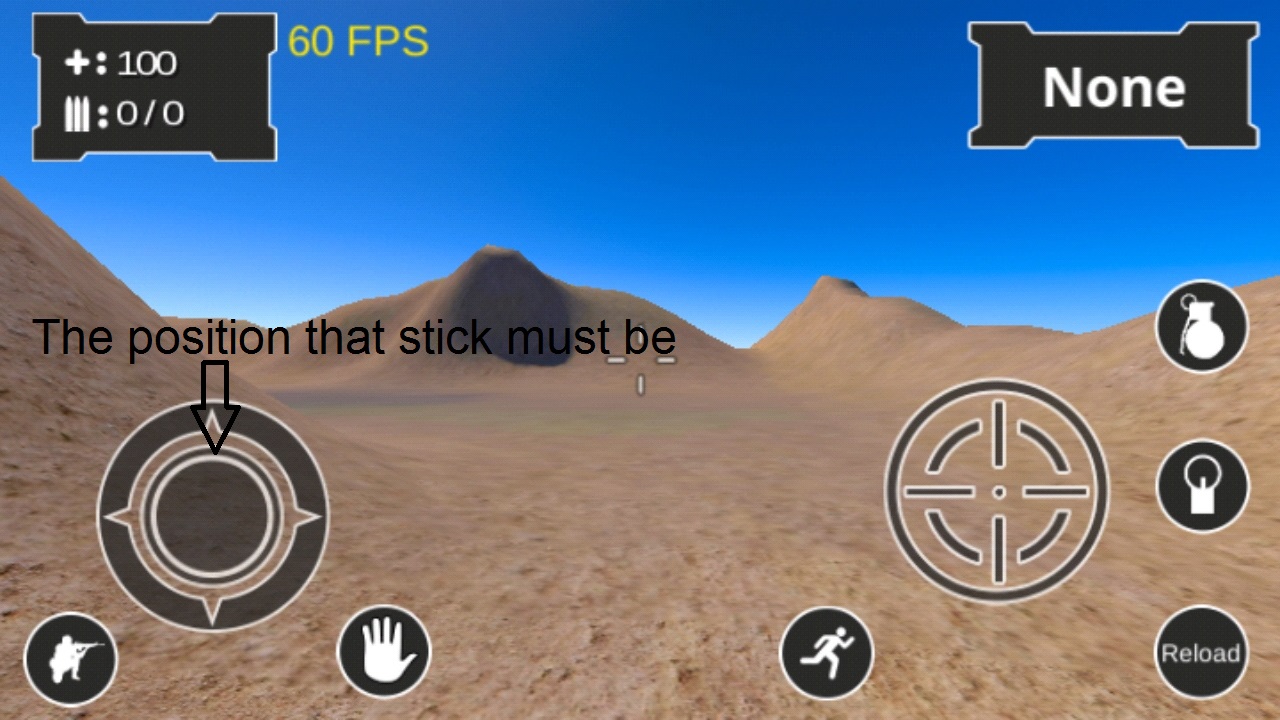
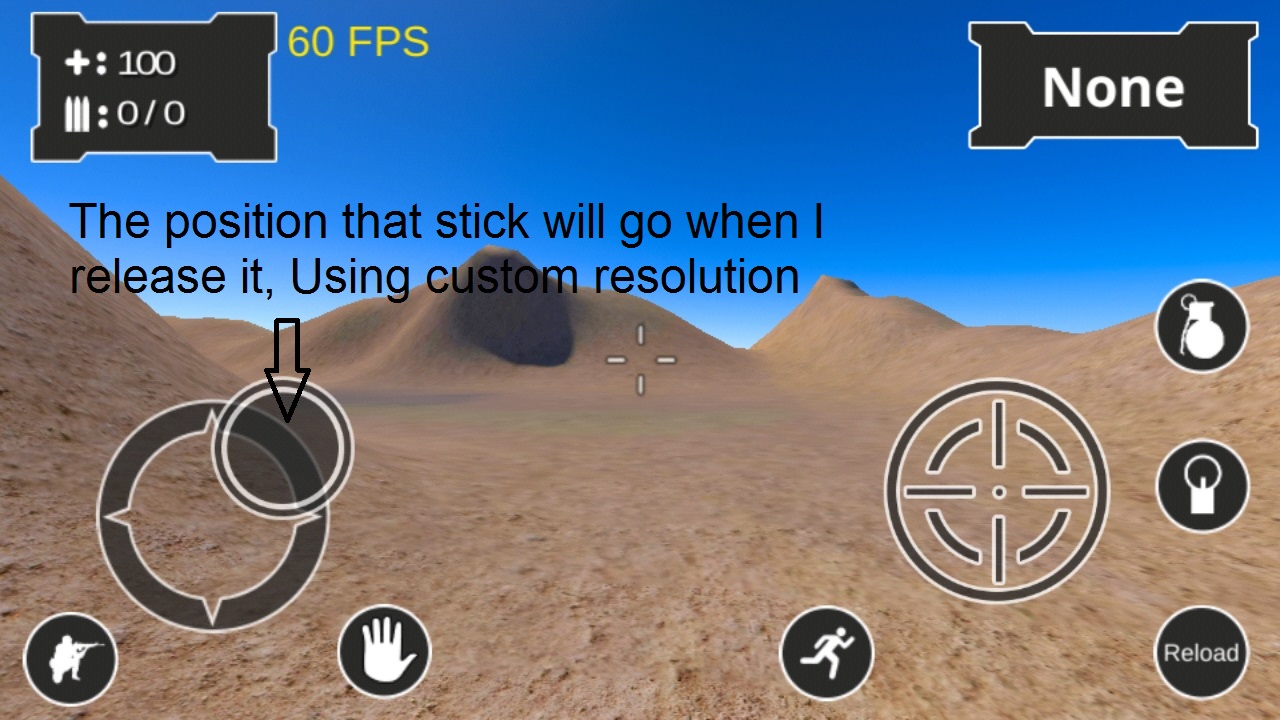
This is the Joystick script in the Standard assets (Unity 5.4.0f3):
using System;
using UnityEngine;
using UnityEngine.EventSystems;
namespace UnityStandardAssets.CrossPlatformInput
{
public class Joystick : MonoBehaviour, IPointerDownHandler, IPointerUpHandler, IDragHandler
{
public enum AxisOption
{
// Options for which axes to use
Both, // Use both
OnlyHorizontal, // Only horizontal
OnlyVertical // Only vertical
}
public int MovementRange = 100;
public AxisOption axesToUse = AxisOption.Both; // The options for the axes that the still will use
public string horizontalAxisName = "Horizontal"; // The name given to the horizontal axis for the cross platform input
public string verticalAxisName = "Vertical"; // The name given to the vertical axis for the cross platform input
Vector3 m_StartPos;
bool m_UseX; // Toggle for using the x axis
bool m_UseY; // Toggle for using the Y axis
CrossPlatformInputManager.VirtualAxis m_HorizontalVirtualAxis; // Reference to the joystick in the cross platform input
CrossPlatformInputManager.VirtualAxis m_VerticalVirtualAxis; // Reference to the joystick in the cross platform input
void OnEnable()
{
CreateVirtualAxes();
}
void Start()
{
m_StartPos = transform.position;
}
void UpdateVirtualAxes(Vector3 value)
{
var delta = m_StartPos - value;
delta.y = -delta.y;
delta /= MovementRange;
if (m_UseX)
{
m_HorizontalVirtualAxis.Update(-delta.x);
}
if (m_UseY)
{
m_VerticalVirtualAxis.Update(delta.y);
}
}
void CreateVirtualAxes()
{
// set axes to use
m_UseX = (axesToUse == AxisOption.Both || axesToUse == AxisOption.OnlyHorizontal);
m_UseY = (axesToUse == AxisOption.Both || axesToUse == AxisOption.OnlyVertical);
// create new axes based on axes to use
if (m_UseX)
{
m_HorizontalVirtualAxis = new CrossPlatformInputManager.VirtualAxis(horizontalAxisName);
CrossPlatformInputManager.RegisterVirtualAxis(m_HorizontalVirtualAxis);
}
if (m_UseY)
{
m_VerticalVirtualAxis = new CrossPlatformInputManager.VirtualAxis(verticalAxisName);
CrossPlatformInputManager.RegisterVirtualAxis(m_VerticalVirtualAxis);
}
}
public void OnDrag(PointerEventData data)
{
Vector3 newPos = Vector3.zero;
if (m_UseX)
{
int delta = (int)(data.position.x - m_StartPos.x);
delta = Mathf.Clamp(delta, - MovementRange, MovementRange);
newPos.x = delta;
}
if (m_UseY)
{
int delta = (int)(data.position.y - m_StartPos.y);
delta = Mathf.Clamp(delta, -MovementRange, MovementRange);
newPos.y = delta;
}
transform.position = new Vector3(m_StartPos.x + newPos.x, m_StartPos.y + newPos.y, m_StartPos.z + newPos.z);
UpdateVirtualAxes(transform.position);
}
public void OnPointerUp(PointerEventData data)
{
transform.position = m_StartPos;
UpdateVirtualAxes(m_StartPos);
}
public void OnPointerDown(PointerEventData data) { }
void OnDisable()
{
// remove the joysticks from the cross platform input
if (m_UseX)
{
m_HorizontalVirtualAxis.Remove();
}
if (m_UseY)
{
m_VerticalVirtualAxis.Remove();
}
}
}
}
Answer by clindholst · Apr 02, 2017 at 03:58 PM
Have a look at https://forum.unity3d.com/threads/unity-5-new-mobile-assets-joystick-problem.307627/#post-3016550
Your answer

Follow this Question
Related Questions
Major resolution discrepancy when comparing 2 Android phones. What could be causing this? 1 Answer
Resolution is not saving. 2 Answers
Resolutions duplicates in options menu 0 Answers
Resolution problem!!! 2 Answers
Resolution being saved as 0x0 0 Answers