- Home /
how big is my app size
hi, i made an app in unity, the liraray folder and asset folder combined is 10mb in size..however when i compiled the thing a game folder is generated it is over 100mb in size? is this normal? i have a bunch of stuff in my asset folder that is not used should i delete those? and i imported the standard unity assets should i delete them if they are not getting used? btw the game i made is meant for iphone
Answer by Keavon · Apr 03, 2011 at 10:00 PM
First of all, Unity ONLY publishes files called in the game, so do not worry about deleting those as long as they are never called or used.
I only have one idea to why the published game would be bigger than the source... wait... maybe two.
What platform did you publish the game to? WebPlayer? iPhone? Standalone? My other idea about this was, does the source include compressed files? Because Unity automatically compresses stuff for you, but compressing a compressed format actually decompresses it. Like a double negative. My last idea is, are you calling any files from the web? Unity could be downloading these files to implement with the package.
I hope these tips help, but I still do not understand how it could increase by 90%.
-Keavon
Increased by 900% even, I don't see how that could happen. o.O
hi my app is to be run on the iphone, i am not downloading stuff from the web, the only jpg i download from the web is only 50kb in size..wuts going on here
i go to the game folder unity created, the library folder inside the game folder is 88mb...my lirary folder inside unity is only 8mb....
I was asking weather the published build you saw was published on the iPhone or not (and then where)?
Are you sure you were checking the right size? Go to:
start > ($$anonymous$$y) Computer > [User]'s Documents > {Then right click on the folder named after your game and click properties.}
Now publish your game to the desktop as a web player. Click properties on the folder too.
See if that is right.
Your answer