How i move an object and don't collide to another
Hello I'm kinda new to Unity so i need some help. I have 2 objects(lets call then A and B). Both of then will move if I drag,however if I move A, the object B can't move position if i pass inside him.The same goes both way. I have the code to drag the object,but every time I pass the object A inside B the object B flies away. I cant find a way to fix this.If you can help,I'll be very thankful. Thank you!!
How are we supposed to help you with this few information?
I guess, you have set up collision detection, so disable the colliders, or put your objects inside two different layers and change the collision matrix so as to disable the collision detection between the two layers.
Answer by meat5000 · Mar 08, 2018 at 10:00 AM
You can use Ignore Collision and use the bool field to activate/deactivate the Ignorance.
Your answer

Follow this Question
Related Questions
Nav Mesh Question 0 Answers
Particles appearing behind background image 0 Answers
how do i remember a just instantiated prefab as a variable gameobject? 1 Answer
Game Scene lags while starting 0 Answers