- Home /
Publishing for IOS trouble: MarFileParser.sh permission denied then MapFileParser.sh Not Found
Hello All,
As the tile mentions this seems a common problem and can't find a solution since a week.
Had build errors in xcode with Unity 4.6 , migrated to Unity 5.6.2f1 and no build errors in xcode, but while trying to publish, I faced the error "MapFileParser.sh permission denied".
note: I have my scripting backend set to: IL2CPP
I found this useful link: https://answers.unity.com/questions/990255/mapfileparser-not-found-in-ios-postprocessing.html
Did all the steps, glad that the error message changed which means, did something towards solving the problem, but now the error tells "MapFileParser.sh no such file or directory".
If I keep this file, its an error, if I delete it (from xcode project, built from Unity) its an another error.
Have anyone faced this and solved? any hits would be helpful.
Thanks in Advance, Moghes
Just for hints:
https://forum.unity.com/threads/command-bin-sh-failed-with-exit-code-126-xcode-build-failed.382200/
According to this link, expert from Unity technologies JoshPeterson states that 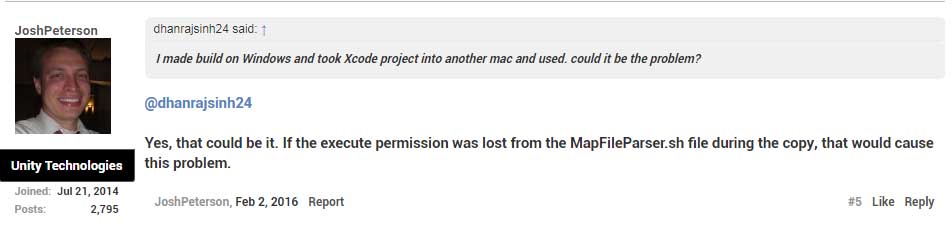
Answer by fullmoon14 · Nov 09, 2018 at 07:22 PM
@moghes, Thanks for the link. It helped me, especially the answer that said:
open Terminal -> Locate the folder of MapFileParser.sh and type -> chmod +x MapFileParser.sh
Your answer