- Home /
How to send IOS games to Sponsor/Publisher
I got a sponsor for my Android/IOS game, I integrated Chartboost ads and google play services (Works for both android and IOS), Sending Android version was easy build APK and send, But what about IOS, the Sponsor sent me a " .mobileprovision " and " .cer " files what to do with that ? basically how should I send him the IOS version of the game ?
I'm new to IOS development so be easy on me.
Answer by phil_me_up · Mar 10, 2016 at 01:44 PM
You need to install the certificates on the machine and when building through XCode, sign against those certificates (use the 'Archive' options within XCode to start this process). Once done you need to send them the IAP, maybe by using something like HockeyApp to keep things simple.
Keep in mind that when you're doing development builds, you probably want to create an Ad-Hoc build when presented the option. I assume that the certificates they've supplied include the ID's of the devices they want to deploy too. These are the only devices that will be able to open an AdHoc build built against that certificate.
Apple have quite a bit of documentation and support for this process, so it's worth reading through that.
Your answer