- Home /
Duplicate Question
Error scripting message
Can somebody please tell me whats wrong here?
This error message pops-up every time I attache my script to my object: 
And I have already made that symbol in my coding:
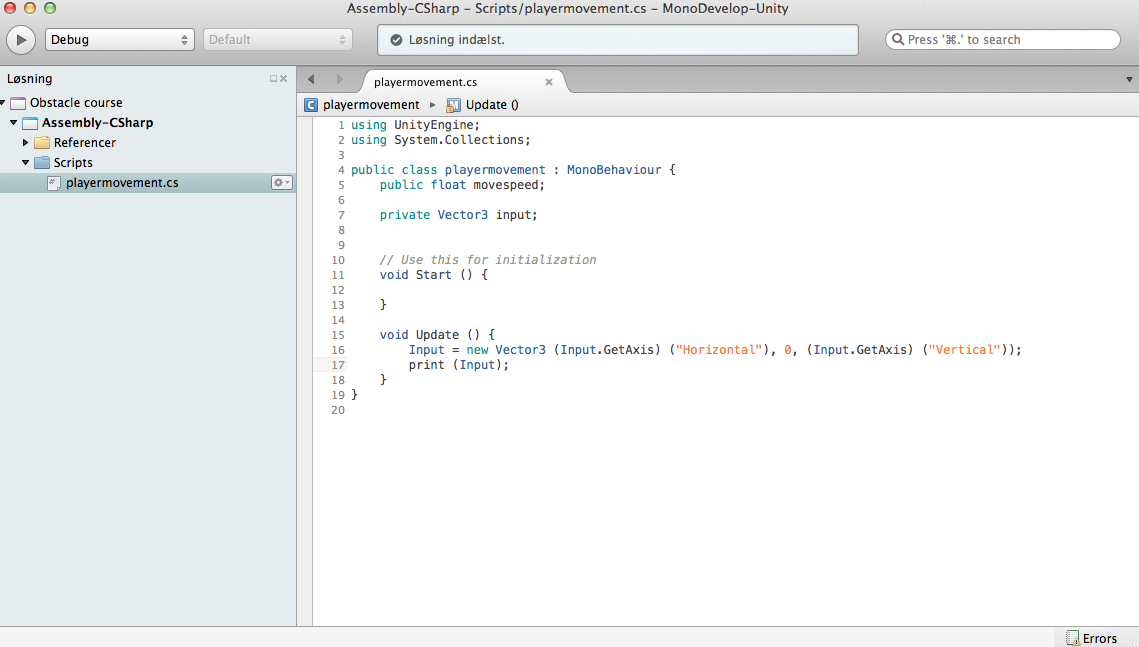
now it says: Assets/Scripts/playermovement.cs(17,24): error CS0119: Expression denotes a´type´, where a ´variable´, ´value´, or ´method group was expected.
I can't even attache a new screenshot to show you.
I didnt change anything I just added the coding you provided me and nothing else I did the exact same as you and with the same spaces.
I deleted the 16 line and replaced it with the new code.
Note O.A Unity Programmer - that is the problem with a screen shot. I cannot see your edited code. I cannot copy and past your code and add my line to see if maybe I missed something. If you are still interested in a solution, please add your code to your question. After pasting, be sure to select the code and use the 101/010 button to format it.
its okay I have already fixed the problem but thank you for your support.
Answer by robertbu · Nov 16, 2014 at 09:49 PM
Line 16 should be:
input = new Vector3(Input.GetAxis("Horizontal"), 0, Input.GetAxis("Vertical"));
Note I changed 'Input' to 'input' and removed two ')'. For every '(' there should be a matching ')'.
For future questions, please don't include the code as an image. Insert the code as text, select the code, and use the 101/010 button.
Your answer