- Home /
Compiler Failed
I keep getting this compiler error every time I run unity. It was happening in 2.6, so I decided to install 3, and it is still giving me these 2 compiler errors at start up.
Compilation failed because the compiler couldn't be executed!
and
Could not start compilationWin32Exception: ApplicationName='"C:/Users/user1/Desktop/Tyler's Stuff/Unity/Editor/Data/Mono\bin\mono.exe"', CommandLine='"C:/Users/user1/Desktop/Tyler's Stuff/Unity/Editor/Data/Mono\lib/mono/unity\smcs.exe" @Temp/UnityTempFile-80df6f864853a6343a359099d829c0da', CurrentDirectory='C:/Users/user1/Desktop/Tyler's Stuff/Unity3D Games/Unity 3 Testing/Assets/..' System.Diagnostics.Process.Start_noshell (System.Diagnostics.ProcessStartInfo startInfo, System.Diagnostics.Process process) System.Diagnostics.Process.Start_common (System.Diagnostics.ProcessStartInfo startInfo, System.Diagnostics.Process process) System.Diagnostics.Process.Start () (wrapper remoting-invoke-with-check) System.Diagnostics.Process:Start () UnityEditor.Utils.Program.Start () (at E:/BuildAgent/work/68355d6e5d19d587/Editor/Mono/Utils/Program.cs:35) UnityEditor.Scripting.Compilers.ScriptCompilerBase.StartCompiler (BuildTarget target, CompatibilityLevel compatibilityLevel, System.String compiler, System.Collections.Generic.List`1 arguments) (at E:/BuildAgent/work/68355d6e5d19d587/Editor/Mono/Scripting/Compilers/ScriptCompilerBase.cs:65) UnityEditor.Scripting.Compilers.CSharpCompiler.StartCompiler () (at E:/BuildAgent/work/68355d6e5d19d587/Editor/Mono/Scripting/Compilers/CSharpCompiler.cs:31) UnityEditor.Scripting.Compilers.ScriptCompilerBase.BeginCompiling () (at E:/BuildAgent/work/68355d6e5d19d587/Editor/Mono/Scripting/Compilers/ScriptCompilerBase.cs:37)
It's never given me this problem before.
Answer by MortenK84 · Sep 29, 2010 at 08:25 AM
Try uninstalling all versions of Unity and then re-installing.
It also looks like you've installed Unity on the desktop. You might want to try installing it in the usual program files folder instead.
I haven't encountered the problem myself, but I think it's definitely worth a shot to do a complete uninstall and then re-install. The paths to the compiler might have become messed up somehow.
Answer by novo · Nov 01, 2010 at 05:16 PM
I was getting the same error ("compiler couldn't be executed"). Reinstalling Unity didn't work, but regenerating some assets (e.g. terrain) and reimporting all assets did the trick.
Answer by hoy_smallfry · Mar 19, 2015 at 05:52 PM
We recently ran into this error code in version 4.6.3f1 as well, and we found a solution.
It was one of our artists' Windows machine and his C:\ drive was at capacity, so he installed Unity on D:\ instead. He also installed Unity 5.0.0f4 on his D:\, but that seemed to be working fine.
He found this post and reinstalled but still got this error. I suggested that he install it on C:\ instead. It works now.
TDLR; Could be an assumption somewhere about C:\ that's been resolved in Unity 5.
Your answer

Follow this Question
Related Questions
Compile error 2 Answers
Substitute for compiler 3 Answers
NullReferenceException help 1 Answer
IgnoreCollisions Exception 2 Answers
Missing Component Exception Error 3 Answers