- Home /
Substitute for compiler
I am using a tutorial about behavioral trees found on angryant.com and when I try to compile it in Step 7 of the tutorial I get this error:
"System.ComponentModel.Win32Exception: ApplicationName='gmcs', CommandLine='/target:library /debug- /optimize+ /out:"Assets/NewBehaveLibrary0Build.dll" /r:"/Users/kpastorek/New Unity Project/Assets/Behave/Behave.dll" /r:"/Users/kpastorek/Unity.app/Contents/Frameworks/UnityEngine.dll" /resource:"/var/folders/JJ/JJDWPDeGFi4USuU2HCKgf++++TM/-Tmp-//LibraryData" -- "/var/folders/JJ/JJDWPDeGFi4USuU2HCKgf++++TM/-Tmp-/323acff6/74ef94bf.0.cs" ', CurrentDirectory='', PATH='/usr/bin:/bin:/usr/sbin:/sbin' at System.Diagnostics.Process.Start_noshell (System.Diagnostics.ProcessStartInfo startInfo, System.Diagnostics.Process process) [0x00000] at System.Diagnostics.Process.Start_common (System.Diagnostics.ProcessStartInfo startInfo, System.Diagnostics.Process process) [0x00000] at System.Diagnostics.Process.Start () [0x00000] at (wrapper remoting-invoke-with-check) System.Diagnostics.Process:Start () at Mono.CSharp.CSharpCodeCompiler.CompileFromFileBatch (System.CodeDom.Compiler.CompilerParameters options, System.String[] fileNames) [0x00000] at Mono.CSharp.CSharpCodeCompiler.CompileFromSourceBatch (System.CodeDom.Compiler.CompilerParameters options, System.String[] sources) [0x00000] at Mono.CSharp.CSharpCodeCompiler.CompileAssemblyFromSourceBatch (System.CodeDom.Compiler.CompilerParameters options, System.String[] sources) [0x00000] at System.CodeDom.Compiler.CodeDomProvider.CompileAssemblyFromSource (System.CodeDom.Compiler.CompilerParameters options, System.String[] fileNames) [0x00000] at BehaveLibrary.Compiler.Compile (Boolean debug) [0x00000] UnityEngine.Debug:LogError(Object) BehaveLibrary.Compiler:Compile(Boolean) BehaveLibrary.Compiler:Compile(LibraryAsset, String, Boolean) BehaveMenu:Compile() (at Assets/Editor/BehaveMenu.cs:38)"
I am going through the tutorial at "http://eej.dk/angryant/behave/documentation/tutorial-1-getting-started/" just to try and learn how this stuff works, but can't proceed because of this error. Is there a substitute for Compiler or some setting I need to adjust? Any answers are appreciated.
Answer by AngryAnt · Aug 12, 2010 at 12:14 PM
Hey there. I'm surprised that you are getting that error on OS X, but assuming that you are indeed running Unity 3, as I have not seen this problem on 2.5/.6/.6.1 before. Is this correct?
Unfortunately compilation in Behave 1.0 has never been supported on windows due to a Unity bug which should be resolved in Unity 3.
Behave is not officially supported on Unity 3 yet, but rest assured that I am actively working on Behave 1.1 which among other things will include full Unity 3 compatibility on both platforms. People are actively using and testing 1.1 on Unity 3 already.
Note that with the merge of the regular Unity editor and the Unity iPhone one into a single editor, this will mean the end of the need to switch between regular Unity for editing and compiling Behave assets and Unity iPhone for building the resulting runtime to device.
Answer by Ricardo · Aug 12, 2010 at 11:57 AM
I'm a Behave user and while I'm currently on the 3.0 beta, Behave was very well behaved on OSX with 2.6.1.
Have you tried contacting AngryAnt? It'd be useful for him to know if there's a bug he needs to take care of. Do include your Unity version and if you're using Windows or OSX.
Answer by mimatos · Nov 05, 2010 at 02:43 PM
This might be kind of a dumb question but I am new to using these library's in unity and apparently I don't seem to have the BehaveLibrary necessary for the angryant file browser to work. Is there somewhere you guys could point me to so I can download that libary?
Your answer

Follow this Question
Related Questions
Compile error 2 Answers
Compiler Failed 3 Answers
Do I NEED to handle the MissingReferenceException? 1 Answer
Does my script have a memory leak ? 0 Answers
The referenced script on this Behaviour is missing! 4 Answers