- Home /
When resize ,texture is grey.
When I resize texture ,texture color is grey. (texture.Resize(Screen.width,Screen.height,TextureFormat.RGB656,false);) I need change dynamicly texture format from RGB24 to RGB565. (Texture is render from camera and can only render to RGB24 or ARGB32)
Answer by b1gry4n · Dec 02, 2014 at 09:08 AM
if youre trying to go to RGB565, youre writing TextureFormat.RGB656
i do not see a 656 on : http://docs.unity3d.com/ScriptReference/TextureFormat.html
Looks like a typo
I know and have good only here mistake. (sorry for english) So problem is continue.
Answer by IMD · Feb 10, 2015 at 05:52 PM
Texture2D.Resize() is not a method for scaling an existing Texture2D. As per the documentation, after a Resize() is called, the pixels will become undefined (grey). Resize() simply resizes the memory allocated to the texture, similar to the Texture2D constructor, but at runtime. Hope that helps :)
Your answer