- Home /
Updating Unity
Im currently working on a project in Unity 4.5.5. I am using some UI elements in the game using the GUI text and GUI texture options. If i update the unity to Unity 5 for example were there is a newer UI system, will it in any way effect the project i am working on ? The reason I want to update is due to the newer UI being easier to scale on different devices but am afraid of losing my work or it messing up with positions and stuff? This is a time sensitive project so I cant have the project messing up and having to basically restart? any help would be great.
Answer by tanoshimi · Apr 24, 2015 at 08:44 AM
It is very much recommended not to use GUI.* for anything in a released game - the performance is just unacceptable. The new UI is faster, more flexible and (once you get to grips with it) easier to use. However, you're correct to be cautious in upgrading mid-project because, inevitably, things do get broken between upgrades. So, you need to balance those two competing factors.
The "new" UI was introduced in 4.6. So, you don't need to do an upgrade to 5.0 in order to use it - you can simply upgrade from 4.5.5 to 4.6, which will result in a much smaller likelihood of things breaking. 4.x -> 5.x is a major change, which affects everything from physics to lighting, so I wouldn't recommend it mid-project unless absolutely essential.
As @JinJin correctly points out - it's perfectly possible to have side-by-side installations. I have 4.2, 4.6 and 5.0 installed on this (Windows 8) computer, and they all work just fine.
Note that the new UI has a completely different architecture to GUI.* - expect to have to basically rewrite all your GUI code.
Answer by JinJin · Apr 24, 2015 at 08:28 AM
it is possible to have 2 different versions of unity installed on the same machine. just install unity 5, copy your project and open the new copy in unity 5.
in theory it should make the necessary corrections itself (we did this with a large project and we only had to correct a few changes).
the code should be backward compatible, so everything should work. if it does not, simply open the other copy of the project with the old unity.
Your answer

Follow this Question
Related Questions
Distribute terrain in zones 3 Answers
Multiple Cars not working 1 Answer
Unity Android fetching wrong screen resolution 1 Answer
how to let an object drive on a road? 1 Answer
Reset Score due to pressing button? 2 Answers