- Home /
C# - How to get only Distinct values (with threshold) and a specific count?
I have the following Problem:
I have a list Vector3 positions of an object I tracked in Unity (e.g. an animated sphere flying some track). I am adding the position of it every frame to the List. Which leads to a sum of e.g. 500 values. When it's animation stopped i want to "clean" the recorded track and only keep the most distinct values (in the right order). But the List.Count has to be EXACTLY 100. So it has to check for "equal" values with a threshold.
What i've done so far: (see code below)
I am recording the position of "trackableObject" as Vector3 in every frame and cleaning it directly (only keep values that are further away than 'cleaningDiffTolerance' and/or have a greater angle difference then 'cleaningAngleMaxDiff'). This way i am getting only values for significant changes in direction/distance and get more points i curves/corners.
What i want:
Do the cleaning not every frame but do it after i stopped recording. Then I want to only keep the most distinct values in correct order and exactly 100 values.
private List<Vector3> positions = new List<Vector3>();
public Transform trackableObject;
private bool recordPosition = false; //Records position when true
private int valuesRecorded = 0; //Count of recorded values
private bool firstValue = true; //true if it's the first recorded value
private bool deleteLastRecorded = false;
private float cleaningDiffTolerance = 0.2f; //Default 0.2f = 20cm
private float cleaningAngleMaxDiff = 5.0f; //Default 5.0f = 5°
void Update(){
if (recordPosition) {
if (deleteLastRecorded) { //Check if the last recorded has been cleaned and delete the List element
positions.RemoveAt (valuesRecorded - 1);
}
deleteLastRecorded = false;
Vector3 tempVect = trackableObject.position; //Record position
positions.Add (tempVect); //Add value to list
if (firstValue) { //Remove first recorded value
if (valuesRecorded == 0) {
positions.RemoveAt (valuesRecorded);
if (showDebug) {
Destroy (debugPoint);
debugPoints.RemoveAt (valuesRecorded);
}
valuesRecorded--;
firstValue = false;
}
}
if (valuesRecorded > 1) { //CLEANING
Vector3 valueLast = positions [valuesRecorded - 2];
Vector3 valueCurrent = positions [valuesRecorded - 1];
Vector3 valueNext = positions [valuesRecorded];
float diffCurrLast = Vector3.Distance (valueCurrent, valueLast); //Distance between CURRENT and LAST value
float diffCurrNext = Vector3.Distance (valueCurrent, valueNext); //Distance between CURRENT and NEXT value
Vector3 lastDirection = valueLast - valueCurrent; //Direction from LAST to CURRENT position
Vector3 nextDirection = valueCurrent - valueNext; //Direction from CURRENT to NEXT position
float diffAngle = 0;
if (diffCurrLast < cleaningDiffTolerance) { //Check Distance between CURRENT and LAST value
diffAngle = Vector3.Angle (lastDirection, nextDirection); //Get Diff Angle
if (diffAngle < cleaningAngleMaxDiff) {
deleteLastRecorded = true;
valuesRecorded--; //Reset i for next item
}
} else {
if (diffCurrNext < cleaningDiffTolerance) { //Check Distance between CURRENT and NEXT value
diffAngle = Vector3.Angle (lastDirection, nextDirection); //Get Diff Angle
if (diffAngle < cleaningAngleMaxDiff) {
deleteLastRecorded = true;
valuesRecorded--; //Reset i for next item
}
}
}
}
valuesRecorded++;
}
}
Your answer

Follow this Question
Related Questions
How do i remove a list item from the scene while adding the next? 1 Answer
List is created correctly in Start() but returns size 0 in play mode 3 Answers
How to create a List containing all the different variables within a script (regardless of type)? 1 Answer
Grab a specific item from a list 3 Answers
Keep list of GameObjects between scenes 2 Answers