- Home /
Question by
Nicolas-Liatti · May 30, 2014 at 11:18 AM ·
shaderiostransparent
Problem with transparent shader on iOS
Hi,
I'm trying to write a shader that moves the leaves of a tree, but I need to be able to make the leaves transparent. It works fine in the editor, however on iPhone the leaves are transparent, but when there is a character behind the leaves it is not drawn...
My shader below. Why do I have this problem on iOS, and how could I solve it?
Thanks for help :)
Shader "Nature/Tree Creator Leaves Fast_Custom" {
Properties {
_Color ("Main Color", Color) = (1,1,1,1)
_Cutoff ("Alpha cutoff", Range(0,1)) = 0.3
_Alpha ("Alpha", Range(0,1)) = 0.3
_MainTex ("Base (RGB) Alpha (A)", 2D) = "white" {}
// These are here only to provide default values
_Scale ("Scale", Vector) = (1,1,1,1)
_SquashAmount ("Squash", Float) = 1
}
SubShader {
Tags {
"IgnoreProjector"="True"
"RenderType" = "Transparent"
}
LOD 200
Pass {
Tags { "Queue"= "Transparent" "RenderType"="Transparent" "LightMode" = "Always"}
ZTest Always
ZWrite On
ColorMask RGBA
Blend SrcAlpha OneMinusSrcAlpha
CGPROGRAM
// Upgrade NOTE: excluded shader from DX11 and Xbox360; has structs without semantics (struct v2f_leaf members alpha)
#pragma exclude_renderers d3d11 xbox360
#include "TreeVertexLit.cginc"
#pragma vertex VertexLeaf
#pragma fragment FragmentLeaf
#pragma exclude_renderers flash
#pragma multi_compile_fwdbase nolightmap
sampler2D _MainTex;
float4 _MainTex_ST;
float _Cutoff;
float _Alpha;
sampler2D _ShadowMapTexture;
struct v2f_leaf {
float4 pos : SV_POSITION;
fixed4 diffuse : COLOR0;
float2 uv : TEXCOORD0;
};
v2f_leaf VertexLeaf (appdata_full v)
{
v2f_leaf o;
TreeVertLeaf(v);
o.pos = mul(UNITY_MATRIX_MVP, v.vertex);
fixed3 color = v.color.rgb * _Color.rgb;// * ao;
float3 worldN = mul ((float3x3)_Object2World, SCALED_NORMAL);
o.diffuse.rgb = _Color;//ShadeTranslucentLights (v.vertex, worldN) * color;
o.uv = TRANSFORM_TEX(v.texcoord, _MainTex);
return o;
}
float4 FragmentLeaf (v2f_leaf IN) : COLOR
{
float4 albedo = tex2D(_MainTex, IN.uv);
float alpha = albedo.a;
clip (alpha - _Cutoff);
albedo.a = _Alpha;
half4 light = IN.diffuse;
return float4(albedo.rgb * light, albedo.a);
}
ENDCG
}
}
Dependency "OptimizedShader" = "Hidden/Nature/Tree Creator Leaves Fast Optimized"
FallBack "Transparent/Diffuse"
}
Comment
Your answer

Follow this Question
Related Questions
Transparent Detail on mobile 0 Answers
Unlit/Transparent is best choice? 1 Answer
How to Make Transparent Objects Blurry 1 Answer
Transparency working in the editor but not when I build 0 Answers
Transparent Shader Render Order Issue 0 Answers