- Home /
ProjectSettings.txt is corrupt
After launching my project, i get this:
The contents of the ProjectSettings.txt file for the project located in C:/Users/username/Documents/Project1 are corrupt. Please fix the contents of the file.
After looking in my files, i realised i cant find anything like that. I'm using Unity 2018.4.10f1
So my question is, how can i fix something that does not exist? Is this a bug or can it be somehow fixed??
Have you tried to create another empty project and copy-paste the ProjectSettings file?
Sounds like he can't actually find that file. Still, this is good advice- create a new project and copy in the contents of your original-project's asset folder to see if the issue persists there. *But I would suggest you FIRST try: close unity, delete the 'library' folder in your project, then re-open the project in unity.
I'm getting the same error message. I find that if I open that project and close it then the error message will shift to complaining about that 1st project to complaining about some other project. If you go through opening and closing all your projects then the error message will shift back to complaining about the 1st project it didn't like. In the process you have been "forced" to upgrade all your projects to 2018.4.10f1.
Answer by Qbit86 · Dec 02, 2019 at 12:51 PM
I have the same bug.
File ProjectSettings.txt has never existed. There are only ProjectSettings.asset or ProjectVersion.txt.
This is clearly a bug.
It's never complaining about the opened project, always about some other project in the launcher.
Answer by thirdion · Jun 05, 2020 at 02:05 AM
@DeathRace26 I'm sure you've long solved this, but for anyone googling an answer, I found that the file didn't exist where it said, just like @Qbit86 mentioned. So I just copied one from another older project from before the upgrade and that fixed it. Any old project, didn't seem to matter.
I was happy with the version I was using before this, but due to Apple deprecating references to UIWebView I was forced to move my nearly finished game from 2018.2.6f1 to 2018.4.10f1 (eventually settled at 2018.4.17f1 as 4.10 caused a major touch control issue I couldn't solve). Luckily this was the only sticking point after I got all the major ones ironed out.
Your answer

Follow this Question
Related Questions
Console says ret == 0 many times 1 Answer
How do I fix this Compiler Error? 1 Answer
How do I make to print something in console on Unity 5.3 1 Answer
Input Button is not setup Error 1 Answer
Redirect Unity unmanaged console 0 Answers