- Home /
How to Load external files (.fbx) at runtime?
Hi and thanks in advance for the help. I'm completely new to Unity. I have gotten in to Unity for HoloLense development. I am using Unity to graphically render fbx files. I want the end user to be able to navigate the file system of the HoloLense and select an FBX file, and have this file rendered so that the user can interact with it.
Is this a possible goal with Unity? If so, how is it done? Please let me know if the question needs more definition.
There are several assets on the store, and IIRC at least one that is free, there should be a forum thread for it.
Answer by Eric5h5 · Oct 19, 2016 at 04:38 AM
You parse the file and build a mesh from the data. This isn't trivial as it requires figuring out the fbx specs and dealing with text and binary file versions, as well as a good understanding of how meshes are built in Unity (plus dealing with animation if you want to support that). I've seen an asset on the store that does this, which would save a large amount of time. .obj files are easier and there are more assets which import those.
Answer by AndresFelipeMendez · Nov 14, 2018 at 01:36 PM
i would recommend taking a look into https://www.autodesk.com/developer-network/platform-technologies/fbx-sdk-2019-0 the fbx sdk and working with a native plugin to load and pass the interpreted data to Unity
Your answer

Follow this Question
Related Questions
How to load a large number of fbx files in runtime(files from Navisworks) 0 Answers
Load .fbx from remote http server at runtime to use it as animation clip at runtime 0 Answers
How come .fbx file has one rotation and the mesh has another? 1 Answer
Multiple animation Clips in my fbx file? 2 Answers
Mesh UV coords give weird result when FBX is imported at runtime 2 Answers