- Home /
How to make 2D image's quality better for small objects?
I have images that are depicted very small in the game.!
Why are pixel images poorly depicted contours (in some places even disappear). I suppose this is some kind of compression, but how to disable it? I want my images to be displayed so beautiful with which I painted them)! alt text
I have the same problem... did you resolved that issue?? Can you share the solution please, I'm getting crazy.
Answer by CentauriDev · May 14, 2019 at 09:12 AM
Hey, i think you can set the size very big, but then scale the images down. (They are two different ui elements in the rect transform)
Answer by cs120319992 · May 14, 2019 at 02:09 PM
Select the texture from "Project" Texture type -> Sprite (2D and UI) Filter Mode -> Point (no filter) Format -> RGBA 24 Compression -> High Quality
Your answer

Follow this Question
Related Questions
Proper way to center a game object into an UI image? 1 Answer
Scroll Rect with Grid Layout not working properly. 2 Answers
why a gui image is rendered white on ios ? 0 Answers
Make images fit in UI 0 Answers
Pull a RawImage from Resources 1 Answer