- Home /
Animation States and Transitions not Respected
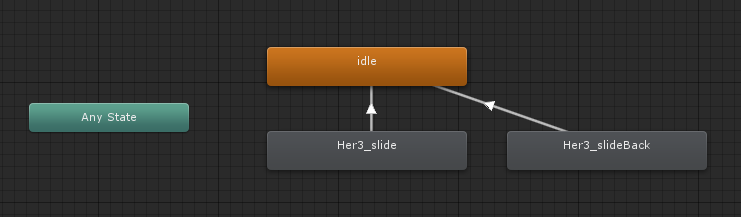
When I tell the gameobject to Play("Her3_slide") it plays the animation, then it plays Her3_slideBack immediately afterwards even though I have no transition set up to do that. I want it to move over, then wait for a later scripted command to slide back, as I have other animations that need to play in between those two.
If I tell it to Play("Her3_slideBack") then it works as one would expect: it snaps to the start position of that animation, then moves over, and stops.
And yes, Her3_slide does not contain any reset animation in it. I checked. Twice.
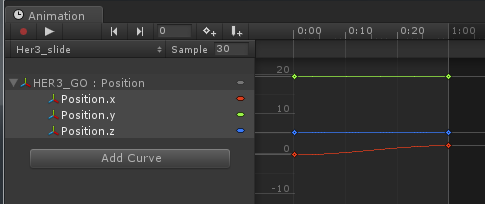
What gives?
Answer by Dblfstr · Mar 17, 2014 at 07:15 PM
Could be a couple of different things. It looks like you have transitions from Her3_slide to Idle, and from her3_slideback to idle. I imagine these have some parameter to control the transition. So if call the animation directly to play he3_slide, when it is over, it will look for a default transition back to idle, and the parameter for the transition from slideback to idle, just might be the best solution.
I would say, you need a transition TO and FROM the her3_slide and idle. Then, when you want to play the her3_slide, you do not call it directly, but you use its parameter to initiate the animation. Could be as simple as a bool or trigger.
The parameter could be a trigger named doSlide;
in youy script, you would SetTrigger("doSlide", true); to initiate the slide, when it is done, it will transition back to idle (given that the transition for slideback is not met).
Yeah, I got it worked out a little while ago. I guess I didn't understand how the state machine was supposed to work.
But yeah, had to make the arrows go the other way and use conditional triggers.
Your answer

Follow this Question
Related Questions
Duplicate Animator Controller problem - models still using the previous controller 1 Answer
Animator Override Controller changed at runtime doesn't always play the animations correctly 1 Answer
Animations on Instantiated Prefabs not working 0 Answers
Animator has not been initialized!!!!!! Help!! 2 Answers
UFPS - Player Animation Setup 0 Answers