- Home /
Question by
eddyjohnson3 · Jul 03, 2012 at 12:54 PM ·
guitextscrollingvertical
vertical scrolling, non editable text area.
Hi I am trying to create a vertically scrolling text area help section for android. I am using the GUILayout.BeginScrollView and a Label for text, but the problem is, I only get horizontal scrolling. Is there a way I can force the text to actually break in lines nicely, so the user can scroll it vertically, and it would adapt to different scren sizes? Here is the code:
GUILayout.BeginArea (Rect(50, 50, Screen.width-100, Screen.height-50));
scrollPosition = GUILayout.BeginScrollView (scrollPosition, GUILayout.Width (Screen.width-100), GUILayout.Height (Screen.height-100));
GUILayout.Label(rulesText, smallText);
GUILayout.EndScrollView ();
GUILayout.EndArea();
Comment
Best Answer
Answer by flamy · Jul 03, 2012 at 01:40 PM
you have to use a box with word wrap on to get this output. In default Gui style wordwrap will be off.
GUILayout.BeginArea (Rect(50, 50, Screen.width-100, Screen.height-50));
scrollPosition = GUILayout.BeginScrollView (scrollPosition, GUILayout.Width (Screen.width-100), GUILayout.Height (Screen.height-100));
/*changes made in the below 2 lines */
GUI.skin.box.wordWrap = true; // set the wordwrap on for box only.
GUILayout.Box(rulesText); // just your message as parameter.
GUILayout.EndScrollView ();
GUILayout.EndArea();
thanks for answer , how to remove the black background ?
Your answer