- Home /
multiple apks to match certain devices
i've uploaded a game and i'm getting a lot crashes on the google play console, typically from devices with a low resolution and ram, so i've created another version of my app and reduced the resolution of all of my textures to better suit those devices, i've created a new apk and published it as well. now when i go to download the game from a device that is supposed to install the new apk version, it still installs the better resolution apk.
on the manifest of the high resolution apk i have the following:
<supports-screens android:smallScreens="false"
android:normalScreens="true"
android:largeScreens="true"
android:xlargeScreens="true"
android:requiresSmallestWidthDp="360"/>
and on the lower resolution apk i have the following:
<supports-screens android:smallScreens="true"
android:normalScreens="true"
android:largeScreens="false"
android:xlargeScreens="false"/>
which from my understanding a device such as Samsung Galaxy Trend Plus GT-S7580 that has a resolution of 480 x 800 and ~233 dpi which means 480/1.5 to get to basline density = ~320dp and that is less than required Smallest Width Dp = 360 that i stated in the first manifest and yet it still installs that high resolution version, any idea on how to solve this problem? or if there's a better solution to solve the problem on the low ram/resolution devices i'll be happy to know! thanks!
Not sure if it helps but if you own a few devices to test with, go to http://www.whatismyscreenresolution.com/ to see the resolation. $$anonymous$$y phone (Galaxy S7) has a "scaled" resolution of 360 x 640. Dont know if that has anything to do with these screens too!
I don't know if it is still the case but they say: "Google Play currently does not support this attribute for filtering"
@levo, that's exactly how i calculated it, still no luck with devices below 360dp. @saschandroid, i don't think it's the case in my situtaition. does anyone else have any ideas on how to solve this problem?
A different solution: Ins$$anonymous$$d of uploading different apks you could change the QualitySettings at runtime dependent on the device specs. So you don't have to build different apks with different texture resolutions, anti-aliasing levels, shadow resolution etc. Setup the different quality levels, build one apk and decide which quality level to use at app start (or let the user decide).
@saschandroid Thanks alot ! that, and also setting all the textures to mip maps and defining a threshold for best quality version to a certain resolution and $$anonymous$$imum RA$$anonymous$$ did the trick! now it's easier to maintain and change stuff
Your answer

Follow this Question
Related Questions
After installing the .apk , the App Icon appears twice 1 Answer
failed to re-package resources after importing facebook-unity-sdk-7.6.0 0 Answers
Unable to merge Android Manifests 1 Answer
Android build failes because of manifest 0 Answers
Is it possible to register android application in AndroidManifest.xml? 0 Answers