Rotation with limits not working?
So I'm trying to get a tank to aim its' gun up and down using the "q" and "e" key, the buttons work on their own but I want there to be a limit to the degrees on the y axis to how far down or how far up the gun can aim. the bool for up and down is to check whether or not i am able to rotate the GameObject up or down. Aiming up works well and is true as long as it's under 79 degrees, but for some reason aiming down never works and is off the entire time..i know that below 0 degrees just goes off from 360 degrees so i set it to no less than 10 degrees..is there something i'm missing, or is my code a bit flawed in the way it calls the actual rotation it's currently in?
there is a public gameobject that is just the sphere (or empty gameobject) that rotates the child cube that is the actual gun on the tank so that the sphere is the only thing that rotates changing the rotation of the cube along with it. The default position i set it to on the y Rotation is set at 40 degrees so that when i start the game, i can make sure that both functions should be set to true.
public GameObject Trajectory;
public bool Up = true;
public bool Down = true;
public int rotationSpeed = 30;
// Update is called once per frame
void Update () {
if (Trajectory.transform.rotation.eulerAngles.y > 79) {
Up = false;
} else {
Up = true;
}
if (Trajectory.transform.rotation.eulerAngles.y < 10) {
Down = false;
} else {
Down = true;
}
if (Up == true) {
//AimUp
if (Input.GetKey(KeyCode.E)){
Trajectory.transform.Rotate(Vector3.up * rotationSpeed * Time.deltaTime);
}
}
if (Down == true) {
//AimDown
if (Input.GetKeyDown(KeyCode.Q)){
Trajectory.transform.Rotate(-Vector3.up * rotationSpeed * Time.deltaTime);
}
}
Debug.Log (Trajectory.transform.rotation.eulerAngles);
}
Answer by Ryanless · Apr 19, 2016 at 06:47 PM
Just remove these bool functions completly and use Mathf.Clamp ( check API if there are question to it)
code could look like:
//min max in Degree
float minAngle;
float maxAngle;
//aim up
//aim down
//after the input u clamp
Vector3 tAngles = Trajectory.transform.rotation.eulerAngles;
tAngles.y = Mathf.Clamp (tAngles.y, minAngle, maxAngle);
Trajectory.transform.rotation.eulerAngles = tAngles;
these makes sure the angle stays always inside (minAngle, maxAngle)
for that, i get an error on the last line:
Trajectory.transform.rotation.eulerAngles = tAngles;
for the following:
"Cannot modify the return value of 'UnityEngine.Transform.rotation' because it is not a variable"
oh right replace last line with:
Trajectory.transform.eulerAngles = tAngles;
or
Trajectory.transform.localEulerAngles = tAngles;
that should work. Not sure if it should be local or world so best you try out on your actual cannon.
Thank you so much!! I super appreciate it! I'm new to program$$anonymous$$g in Unity's C# if that wasn't obvious..still, I'll always be learning not any bit slower thanks to you!
Your answer

Follow this Question
Related Questions
How can I set a toggle to reverse the direction of a rotation? 0 Answers
Need to do multiple boolean check for completing level 3 Answers
Game object rotate with the camera on y axis 0 Answers
Clamp without Quaternion? 0 Answers
Locking facing direction or changing it after following the mouse position 0 Answers