- Home /
Null Refernce Exception, OnMouseDown
Hi,
I'm getting the ever-so-common null reference exception error. Although, I can't for the life of me, figure out why. The error is as follows:
NullReferenceException: Object reference not set to an instance of an object Tile.OnMouseDown () (at Assets/Scripts/Tile.cs:32) UnityEngine.SendMouseEvents:DoSendMouseEvents(Int32)
Tile.cs is:
public class Tile : MonoBehaviour
{
public Vector2 GridPosition = Vector2.zero;
private Renderer rend;
private Color defaultColor;
// Use this for initialization
void Start () {
rend = GetComponent<Renderer>();
defaultColor = rend.material.color;
}
// Update is called once per frame
void Update () {
}
void OnMouseEnter()
{
rend.material.color = Color.red;
}
void OnMouseExit()
{
rend.material.color = defaultColor;
}
void OnMouseDown()
{
Debug.Log("Executes!");
Debug.Log(this);
GameManager.Instance.moveCurrentPlayer(this);
Debug.Log("Maybe?");
}
}
and GameManager.cs:
public class GameManager : MonoBehaviour {
public static GameManager Instance;
public GameObject TilePrefab;
public GameObject CharacterPrefab;
public int MapSize = 11;
int PlayerIndex;
List<List<Tile>> map = new List<List<Tile>>();
List<Player> players = new List<Player>();
void awake()
{
Instance = this;
}
// Use this for initialization
void Start ()
{
GenerateMap();
GeneratePlayers();
}
// Update is called once per frame
void Update ()
{
players[PlayerIndex].TurnUpdate();
}
public void NextTurn()
{
if (PlayerIndex + 1 < players.Count)
{
PlayerIndex++;
}
else
{
PlayerIndex = 0;
}
}
public void moveCurrentPlayer(Tile destinationTile)
{
Debug.Log(destinationTile);
Debug.Log("Player Index: " + PlayerIndex + " : " + players[PlayerIndex]);
players[PlayerIndex].moveDestination = destinationTile.transform.position + 1.5f * Vector3.up;
}
}
Background:
Tile.cs is a component of a "tile" prefab.
These tiles are generated at run time (this works as intended)
The Mouse Enter/Exit stuff changes the colour of the tiles as intended
Debug.Log("Executes")runs, than the null reference exception.all of the debugs in moveCurrentPlayer Do Not run, nor does
Debug.Log("Maybe?");
When I click on the selected tile it gives me above stated error. But, if I debug.log(this) it gives me the Object Name. Additionally, I checked to make sure Players[PlayerIndex] wasn't the issue by commenting it out adding Debug.Log(destinationTile.transform.position) and got the same error. If anyone can help I would be eternally grateful!
Answer by Paul-Jan · Mar 26, 2016 at 09:08 PM
Awake should be written with a Capital A. The current awake is never called, meaning GameManager.Instance is never initialized, and always remains null.
This will result in the reported Null Reference Exception on the line 37 of Tile.Cs
GameManager.Instance.moveCurrentPlayer(this);
Answer by Downstream · Mar 26, 2016 at 07:56 PM
@sith4life When dealing with a problem such as this where the null reference is elusive just log everything out one by one. Players, playerIndex and destinationTile. The only thing that can be null in your debug log statement is destinationTile, imo.
There's not enough information to guess what else might be behind it.
@downstream thanks for your reply! I put the full scripts in for added visibility a reworded the question to include your suggestion with the debugs.
It looks to me like "this" is null in the Tile.cs script that's being passed to the moveCurrentPlayer method. AFAI$$anonymous$$ this cannot be null... AND the debug statement in the line above shows tile(Clone) (Tile)
Your answer