Unity IAP auto update
Hi everybody,
We've integrated Unity IAP into our project couple month ago, and now this window keeps popping up every time play mode is started. I've tried searching the internet for the issue of how do i disable it but with no luck :(
The question is: how do I turn off auto updates for Unity IAP? 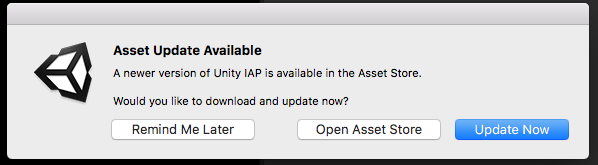
Thanks in advance, Vlad
Answer by ap-unity · Jul 18, 2017 at 10:36 PM
The update notice should not pop up every time Play mode is started.
Are you calling PlayerPrefs.DeleteAll() anywhere in your project? We store a setting for the Updater in PlayerPrefs. It sounds like this is being deleted at some point.
The IAP team is also working on improvements to the Updater, which includes a "Don't notify me" option, but I can't say for sure when that will be available.
Your answer

Follow this Question
Related Questions
Body/Camera Lag using Kinect v2 Examples with MS-SDK and HTC Vive 0 Answers
[SOLVED] Unit IAP google play response to update result 1 Answer
Unity iap ProcessPurchase behaves differently on ios and android 0 Answers
Unity Services and older versions of Unity 0 Answers
App Crash on Android 11 Devices 2 Answers