save/load Data to Google Play games
Hello;
I m developing an android Game . the game uses Google Games Services. I can successfully sign in and show achievement and leaderboard. My first problem now when i use the saved Services, I have for exemple a public float Coins, is it possible to save it to the Cloud . I want to save some variable to the Google Cloud, when the player open my games and when the player close the game, save these variable to the cloud. Is it possible and how can i do that. there isn't documentation to explain that. Can you help please. Thanks a lot
Answer by sethuraj · Aug 31, 2015 at 11:12 AM
Yes its possible.Google Play Game services allows cloud data save.You can save anything converted to a binary (bytes[]) data.If you are using the play games plugin provided by Google in GitHub,everything is explained in detail there. https://github.com/playgameservices/play-games-plugin-for-unity
The plugin should be initialized with save game feature enabled
PlayGamesClientConfiguration config = new PlayGamesClientConfiguration.Builder()
// enables saving game progress.
.EnableSavedGames()
.Build();
PlayGamesPlatform.InitializeInstance(config);
Check for opening and saving games section under 'Saving Game State to the Cloud' .
Hello sethuraj, Thanks for your answer , imagine if i have a public float Coins , how can i convert this variable to binary(bytes[]) and how can i save it to the cloud.Thanks again
@IronGirl A coin count will be always an integer.So there is no need to use a float to denote the coin count
//The variable which holds the coin count
public int Coins;
//Convert the coin count integer to a byte array
byte[] CoinData = BitConverter.GetBytes( Coins);
You can then write the value in 'CoinData' to cloud.Please read through this documentation for using play games services.Its very simple to understand
https://github.com/playgameservices/play-games-plugin-for-unity
@sethuraj @IronGirl I am saving gems in my game using same process. But it opens a popup showing previous saves. Any way I can bypass that? Or using cloud method in this scenario is wrong. (In my Game, Player buy gems & I want to use some secure methods to save it on cloud)
Please answer my question at http://answers.unity3d.com/questions/1185506/saving-coins-online-after-in-app-purchase.html Thanks :(
Answer by google_play_service_dev · Oct 02, 2016 at 02:45 AM
google play service api support save data with snapshot api. this is a code show how to save data. Game Snapshot
Display saved snapshot with default ui
GoogleGame.Instance().showSnapshots("saved games", true, true, 10); Save Game State with google play snapshot api.open snapshot first
GoogleGame.Instance().openSnapshot("firstgamesnap", true, GameConst.RESOLUTION_POLICY_MOST_RECENTLY_MODIFIED); and then write snapshot after event onOpenSnapshotResult,snapshotfilePath is a image path,the second param is your game data
GoogleGame.Instance().writeSnapshot(snapshotfilePath, System.Text.Encoding.UTF8.GetBytes("{'score':20}")); open a snapshot first and then get you saved data
GoogleGame.Instance().openSnapshot("firstgamesnap", true, GameConst.RESOLUTION_POLICY_MOST_RECENTLY_MODIFIED); after open success
byte[] gamedata=GoogleGame.Instance().readSnapshot();
Your answer