- Home /
[Closed] What is "Filename: ./Runtime/ExportGenerated/AndroidManaged/UnityEngineDebug.cpp line: 54"
So I have been trying to debug an app that crashes/freezes on the Samsung Galaxy S3 with the Adreno 250 chip set. (works on other devices) I get a few errors. Trouble is I have no idea what this error means.
./Runtime/ExportGenerated/AndroidManaged/UnityEngineDebug.cpp line: 54>
This makes no sense to me. What File name? Line 54 of what?
Some background: (not required reading, just a few steps I have already taken.)
I am not a programer, I'm an artist learning to be a programer through online forums and Google searches. The app I am building Uses Unity 4.1.5f1 pro with Vuforia AR plugin and NGUI. I have found issues with both plug-ins changing the behavior of Unity in unexpected ways.
I can run my app on in the game window with a web cam and on a Motorola XYboard and I have run tests on other devices including the Galaxy S3 And Galaxy Tab 10.1, however the app now freezes at the splash screen on the Gs3.(Yet it works on all other devices) Unity gives no errors and it took me a few days to get ADB working and run logcat as my USB driver was not working (Fixed with UniversalADBDriver). Now when I run logcat -s Unity Debug the phone screen stays black (I can get to the splash screen if I run the app before the log) and I get the above error which makes no sense.
I have had other errors such as EGL_BAD_ATTRIBUTE I have read that NGUI may cause issues on the Adreno chip-sets when hard clipping is used. (I am using soft clipping so this should not be an issue)
I have also seen : Can't open file for reading However based on my reading with all associated links this seems to be a system warning more than an error.
By the way, to run the logcat I go to my sdk>platform-tools folder and hold shift then right click and chose "open command window here" I then run adb -s Unity Debug and adb logcat. I have tried adb logcat > logcat.txt but can't seem to get that to work so I'm not sure how to post a full log if anyone needs it. This Guide has been useful but im still not sure how to get a logcat to spit out a txt file for sharing with others. Sorry.
I have also tried to log in eclipse. With the device connected I get a never ending log stream (not sure how to pause or set filters) I can not load a project into eclipse. I have exported an eclipse project however when importing an "Existing Android Code Into Workspace" and selecting the root directory, checking appropriate box's, I can't hit next or finish. All I can do is connect the device and watch the log roll by.
Given this information I am looking for a way to understand and fix the error. "Filename: ./Runtime/ExportGenerated/AndroidManaged/UnityEngineDebug.cpp line: 54" I am not looking to buy more software or plug-ins. Kolmich Im sure the KGFDebug System is great but you don't need to advertise it every-time someone mentions the logcat unless you also have useful information on the specific issue. If it will truly help me tell me how and I will consider buying it.
Thanks.
edit: I never found the issue but its working now and the comment below seems accurate so I up-voted it and marked the question as closed.
The message you are quoting is not the exception message itself - it points to the internal Unity routine that does exception logging (located @ line 54 in the file UnityEngineDebug.cpp). I guess this message can be ignored.
The exception message should be somewhere before or after in the log.
Your answer