- Home /
How do I remove appcompat-v7-23.1.1.aar?
Unity keeps restoring it under Assets\Plugins\Android
There is a conflict with the Facebook SDK, so I'd like to remove one of the appcompat aar files.
Answer by liortal · Nov 24, 2016 at 05:47 PM
You probably have the "Play services Resolver" installed in your project.
Go to "Assets --> Google Play Services" (or similar, can't recall the exact name right now). There's an option to disable "background resolving". This should stop resolving any "missing" libraries automatically.
Your answer

Follow this Question
Related Questions
IOException : Failed to Move File / Directory 4 Answers
GoogleVR - Cardboard + Android build error 1 Answer
Build Failure: Failed to re-package resources 0 Answers
CommandInvokationFailure: Unable to convert classes into dex format - Unity 1 Answer
com.google.android.gms.ads.MobileAds Issue With Firebase 1 Answer