- Home /
Vertex Color: texture blending and shadowing
Hi guys,
long story short, I basically would like to have this or at least something that does anything similar to this:
http://video.unity3d.com/video/1454394/vertex-color-painting
any idea when this will be available??
I found this technique pretty useful when it comes to fake AO or lighter areas and even more for texture blending which is my mainly issue right now.
I did some tests exporting in different formats but I find Unity only recognizes it when using a certain mobile shader which doesn´t allow me to use any other map or dynamic shadows.
I have been doing some research but I have only been able to find a couple of interesting scripts in the Asset Store but I am not pretty sure they work properly.
Can anyone give me some advise about this? It would be more than welcome since I am kind of stuck right now.
Thanks in advance for your time!!
Cheers!
Answer by Luismi · Feb 01, 2012 at 08:43 AM
Hey Peter,
thanks a lot for your answer! I am not a programmer at all so I will need to trick some programmer :P
but what you said make sense of course. However, that would only solve the lighting/shadowing issue, wouldn't it? not the blending texture.
Again, thanks!
Answer by Peter G · Feb 01, 2012 at 12:25 AM
It sounds like your problem is simply with the shader. You need a shader that supports vertex lighting. And that isn't too hard to add. Open up your shader (You will need to download the built-in shaders here if you want to modify an existing shader). Include the following variable in your input structure:
float4 color : COLOR;
then, in the surface function, multiply your vertex colors into the output.Albedo calculation. That should do it. It might require a little bit of tweaking to get the brightness/contrast right, but you should be able to get it.
Sorry to be vague, but I'm trying to give you a general solution to your problem. This should work just fine with lighting as well.
Your answer

Follow this Question
Related Questions
Vertex color blending shader 1 Answer
Blending 2 textures using vertex COLOR 0 Answers
Assigning UV Map to model at runtime 0 Answers
Simple mesh deformation : Mesh.vertices or vertex shader with displacement texture ? 1 Answer
Texture blending 0 Answers