- Home /
Make a light and fast game
Hi, I've created: - small terrain 300x600 - some trees (about 30) - a simple house model made with ArchiCAD and 3D Studio Max - 3/4 point light with hard shadows - 3 bumped textures
The game is incredibly slow and heavy, it run very bad at max graphic on a nvidia quadro4000 that run very well games like skyrim at very high details. I don't understand why a simple "game" like this can be so slow and heavy.
Please help me!! :( :(
455k triangles is a lot of triangles. i'm not yet very savvy at mesh efficiency and runtime stats, but that seems like a lot to me. also, you have 170 shadow casters. that's a lot of shadows. see if you can bake lighting into the textures and stop using realtime lights.
unfortunately i haven't done a lot of this, so i'm just guessing on the small experience i've had with optimizing.
mmm I understand, but how can I give to my character a shadow like this, without the realtime shadows? http://s30.postimg.org/461gj3h1c/ombra.jpg
do your lights need to move? if not, make them static, make your scenery static, and bake the lighting. you will remove most of the weird shadow behavior and vastly improve the speed of your game by taking out dynamic lighting.
basically, learn to fake it. really. seriously. the best games are like movies, they're not real, they're fake. and only the most important fx are actually procedural or real-time. anything that can be baked is baked for performance reasons.
look up light baking
Answer by Sisso · Feb 26, 2014 at 12:27 AM
There is so many things that could cause it that is impossible to list here, take some examples draw calls, tris count, texture sizes, shaders, physics, scripts, etc.
You need to study how to measure the performance to find your bottlenecks. Then, you need to study game optimizations to learn how to solve them.
Sure, I understand, but I wonder how can so few elements to create a game so heavy. Even without optimization, the elements that are part of the game can be counted on fingers.
$$anonymous$$ost of the built in elements of Unity- the terrain system, trees, real-time shadows, etc. are not designed for high performance, they are designed for impressive-looking demo scenes; and for newbs to quickly make something that looks like a modern game without actually having real game-making skills.
IOW, the way to make a light, fast game is to do everything custom- special-purpose shaders, faked lighting, fake physics, combining meshes, doing your own trees and terrain system. For practice, start with a 1-draw-call scene with vertex colors only and no texture that looks like 1994 but runs like butter on every platform, then see how nice you can get it looking without going over 10 draw calls or under 60fps.
@kiloblargh is right. start simple. build up to complex. don't try to build the empire state building if you've never built a lean to. it is actually counterproductive. you'll end up getting frustrated and burnt out and you'll be pissed at the advice that you get on forums because you just want your thing to WOR$$anonymous$$. but the best way to get it to work is to know what you're doing, and that takes time and patience.
start simple.
Your answer

Follow this Question
Related Questions
,Slow download for browser game in Unity 1 Answer
getting udp package info inside unity (GlovePIE) 0 Answers
Our game is working very slowly on Ipad 3 Answers
Optimize game for beginner understanding 1 Answer
Optimize Objects 1 Answer