- Home /
Skinned mesh goes dark (imported from Maya)
When i import the skinned mesh from Maya (v2013) to Unity (v3.3) in FBX format, it becomes dark - the object is lighten only in the middle (by the directional light). There is no problem like this, when i import the same mesh, but not skinned to the joints (see the picture). I tried all options of skinning (Smooth Bind, Rigid Bind), all settings of export to FBX,- no change.
The meshes are imported to Unity differently: in the the skinned mesh object, the mesh component is attached to the main joint object, and in the not-skinned mesh object - to the mesh object.
The dark mesh can be lighten with several directional lights, but then the colors are uneven and they flicker when the object animates.
Any ideas how to fix it?
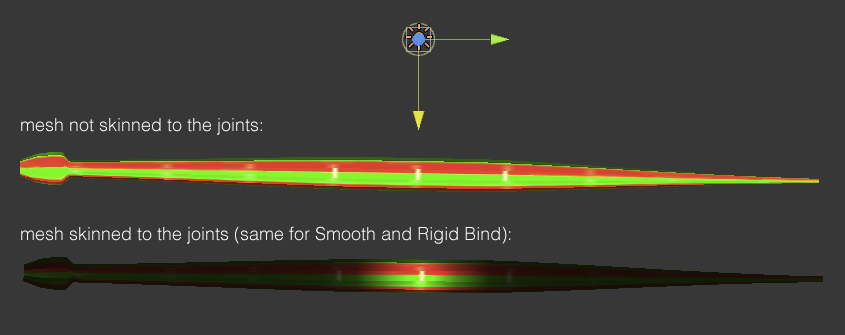
I am having the same issue also from $$anonymous$$aya. Did you find what was causing this problem?
no, unfortunately not. my solution was to make the object flat, since my application is 2D...
The issue for me just just me being daft I had not set it use import for normals and tangents on the right mesh
Your answer

Follow this Question
Related Questions
Missing shaders when import from Maya 0 Answers
Importing a Skinned Mesh Breaks the Normals 1 Answer
Maya/Unity FBX Round-trip Not Working 0 Answers