How to create a game map?
Im trying to create a map for my game (Not minimap) Just a simple map that highlights the zone where the player is located. Resident evil style. (old ones) And showing locked doors, etc etc. It would be great to get a good reference or how I can achieve this. thanks in advance! (And changing map depending on the floor)
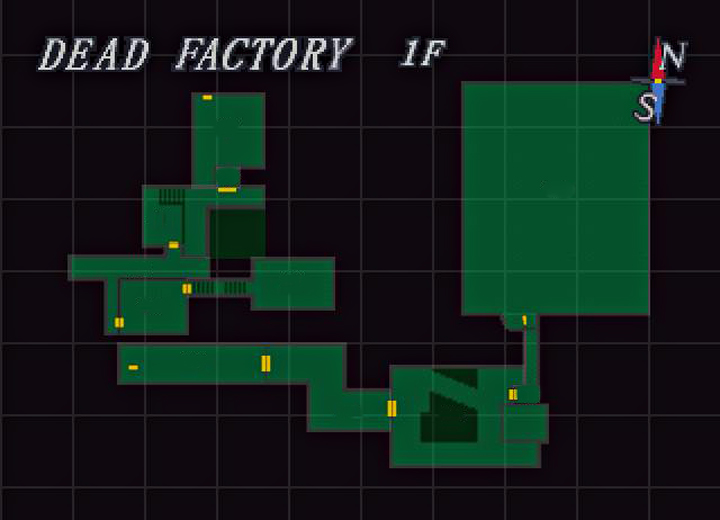
Answer by DiegoSLTS · Aug 30, 2015 at 04:11 PM
Have you tried anything? I guess those are just images that you can create in any external app (like Illustrator or even Microsoft's Paint).
Once you have the map for each floor you can add in Unity the doors info in a Canvas. I'd store the coordinates of each door and some more info in a text file, and load the info for the current map at runtime.
To change the map when you move to a new floor you'll have to detect the moment a player moves to a new floor and update the image used for the map and the doors info for that new floor.
To highlight the room you might need to split your map in rooms and arrange all the rooms in Unity. Then when the player enters a room you paint that room in the map with a different color (if you use uGUI just change the color of the Image component of any image and it will add that color to the sprite).
Anyway, there are a lot of ways to do something like this, and a lot of them are probably better than my suggestions. It could be something really easy (just some static images) or something really complex (draw the map entirely in Unity using the rooms size info).
Thank you very much DiegoSLTS I also had a similar question, your answer helped me a lot.
Disfruta de chistes buenos con tus amigos.
Your answer

Follow this Question
Related Questions
How to make a province map like eu4 or ck2 0 Answers
Black Ops 3 - Unity 3D Xbox 360 0 Answers
Display list as UI or GUI 0 Answers
Unity UI Text enable and disable by a C# Script? 2 Answers
Attaching a worldspace ui to an object? 0 Answers