- Home /
Missing canvas elements on Build & Run.
So when I Play my game from inside the Unity IDE (Version 5.0) I get all desired results. Below is an example of how things should work:

Now when I Build & Run my project (development mode, x86x64, target platform Windows):

Why would it suddenly disappear? This has happened to every icon that has an Amount text value like the ones above. However all other permanent canvas text displays fine?
Answer by Haxxxxx · Mar 17, 2015 at 05:41 PM
So it turns out after I revisited this issue, it was an extremely simple mistake. After I noticed that in one area of my canvas the amount value of a text element was indeed showing I compared it to my slots that weren't showing anything. Turns out in editor the scaling is rather messed up and you can literally set font size to 1 and it will give you a size 13-18 font or seemingly scaled as such. This leads you to believe their is something else tampering with the text elements but in fact, no.
I simply switched the text amounts from size 1 to best fit and changed up a few rect transform sizes and hey presto working as expected!
Answer by LtKelleyUSMC · Oct 31, 2017 at 05:21 PM
NOPE, that did not fix it for me. It seems this new 2017.1 version has lots more problems that the older versions. I am trying to put a toggle checkbox on screen in a CANVAS, but when compiling for .EXE, and running the game FULL SCREEN, it does not show up... but it shows up in the EDITOR, and yes, I have the toggle set for EDITOR and RUNTIME. I have attached two images, the first being in the EDITOR. The second in a WINDOWED version of the game... And, as I said, this toggle does not show up when playing in any executable. 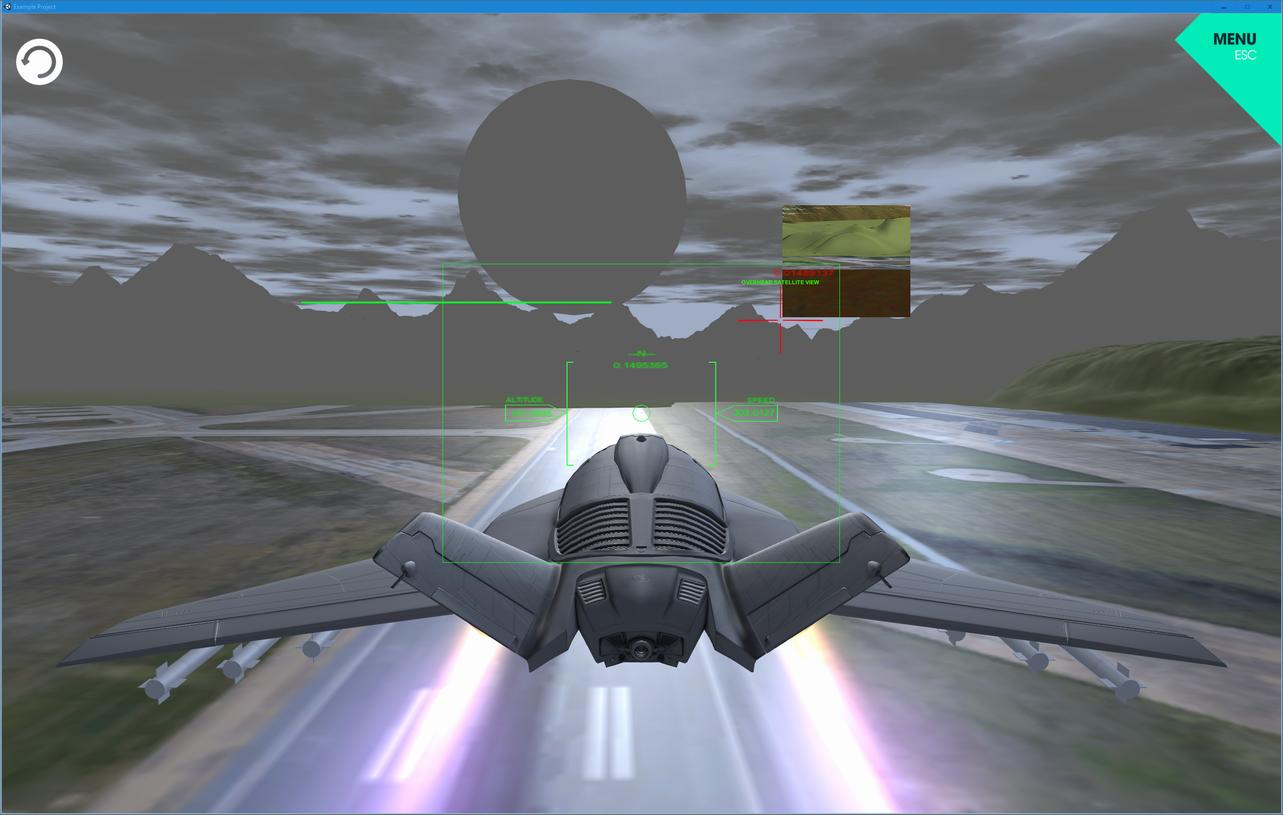
Your answer