CS0122 Error: Inaccessable due to protection level
"Assets/Scripts/GameManager.cs(22,25): error CS0122: `BoardManager.SetupScene(int)' is inaccessible due to its protection level" I've spent an hour reading comments and already answered quostions trying to solve this. I did everything like told in a part 5 of 14 of the 2D Roguelike tutorial and got stuck. Nobody else seem to have this problem.
GameManager script where boardScript.SetupScene(level); part gets highlighted.
using System.Collections;
using UnityEngine;
public class GameManager : MonoBehaviour
{
public BoardManager boardScript;
private int level = 3;
// Use this for initialization
void Awake()
{
boardScript = GetComponent<BoardManager>();
InitGame();
}
public void InitGame()
{
boardScript.SetupScene(level);
}
// Update is called once per frame
void Update()
{
}
}
(And this is my BoardManager script if it helps. I was just following a tutorial)
using System.Collections;
using System;
using UnityEngine;
using System.Collections.Generic;
using Random = UnityEngine.Random;
public class BoardManager : MonoBehaviour
{
[Serializable]
public class Count
{
public int minimum;
public int maximum;
public Count(int min, int max)
{
minimum = min;
maximum = max;
}
}
public int columns = 8;
public int rows = 8;
public Count wallCount = new Count(5, 9);
public Count foodCount = new Count(1, 5);
public GameObject exit;
public GameObject[] floorTiles;
public GameObject[] wallTiles;
public GameObject[] foodTiles;
public GameObject[] enemyTiles;
public GameObject[] outerWallTiles;
private Transform boardHolder;
private List<Vector3> gridPositions = new List<Vector3>();
void InitialiseList()
{
gridPositions.Clear();
for (int x = 1; x < columns - 1; x++)
{
for (int y = 1; y < rows - 1; y++)
{
gridPositions.Add(new Vector3(x, y, 0f));
}
}
}
void BoardSetup()
{
boardHolder = new GameObject("Board").transform;
for (int x = -1; x < columns + 1; x++)
{
for (int y = -1; y < rows + 1; y++)
{
GameObject toInstantiate = floorTiles[Random.Range(0, floorTiles.Length)];
if (x == -1 || x == columns || y == -1 || y == rows)
toInstantiate = outerWallTiles[Random.Range(0, outerWallTiles.Length)];
GameObject instance = Instantiate(toInstantiate, new Vector3(x, y, 0f), Quaternion.identity) as GameObject;
instance.transform.SetParent(boardHolder);
}
}
}
Vector3 RandomPosition()
{
int randomIndex = Random.Range(0, gridPositions.Count);
Vector3 randomPosition = gridPositions[randomIndex];
gridPositions.RemoveAt(randomIndex);
return randomPosition;
}
void LayoutObjectAtRandom(GameObject[] tileArray, int minimum, int maximum)
{
int objectCount = Random.Range(minimum, maximum + 1);
for (int i = 0; i < objectCount; i++)
{
Vector3 randomPosition = RandomPosition();
GameObject tileChoice = tileArray[Random.Range(0, tileArray.Length)];
Instantiate(tileChoice, randomPosition, Quaternion.identity);
}
}
void SetupScene(int level)
{
BoardSetup();
InitialiseList();
LayoutObjectAtRandom(wallTiles, wallCount.minimum, wallCount.maximum);
LayoutObjectAtRandom(foodTiles, foodCount.minimum, foodCount.maximum);
int enemyCount = (int)Mathf.Log(level, 2f);
LayoutObjectAtRandom(enemyTiles, enemyCount, enemyCount);
Instantiate(exit, new Vector3(columns - 1, rows - 1, 0f), Quaternion.identity);
}
}
Thank you for your time!
Answer by tanoshimi · Jul 03, 2017 at 05:37 PM
To call a function from another script, it needs to be made public. So line 87 of your BoardManager script should read:
public void SetupScene(int level)
(as it is in the tutorial)
Haha I feel pretty stupid now. THAN$$anonymous$$ YOU VERY VERY $$anonymous$$UCH! You saved me!
Your answer