- Home /
Camera rendering order no longer works upon upgrading to 5.6
I have a project with several "game" cameras, each one showing your character from a different perspective. These cameras are all visible simultaneously using a script that sets their pixelRects, so they don't overlap. Then, I have a bunch of UI elements on top of that, broken into two canvases. Both canvases are Screen Space - Camera to take advantage of some depth effects.
All of the "game" cameras have a Depth property of 0 (zero). The two UI cameras (there's one for each canvas) are set to Depths 12 and 13, respectively. Before 5.6, this worked as expected: the UI rendered on top of all of the game views, and the UI on the Camera with 13-depth rendered on top of the UI with 12-depth.
Ever since upgrading to 5.6, Unity renders the 0-depth cameras on top of the UI elements, blocking them out. I have checked using Frame Debugger and, yes, Unity really is drawing the 0-depth cameras on top of the 12- and 13-depth cameras. But the 12- and 13-depth camera still render in the right order vis-a-vis each other. In other words, the 13-depth UI elements are still on top of the 12-depth UI elements, but the 0-depth game camera are on top of all of them.
I have changed the 0-depth cameras to all sort of other less-than-12 depth settings, negative and positive, with no change. (Also no change when I set the 0-depth cameras to 12 or higher.)
Any suggestions? Is this a bug? Is there a way I can force Unity to re-examine the camera depths and render them in the right order?
Your answer

Follow this Question
Related Questions
unable to switch between camera angle in the game mode when played animation 0 Answers
3 camera views with triangle shape in the same screen 0 Answers
Can we have multiple cameras open at the same time in a scene? 1 Answer
Raycast with multiple camera's in scene 0 Answers
Platformer - Pan camera when player moves near the edges? (c#) 0 Answers