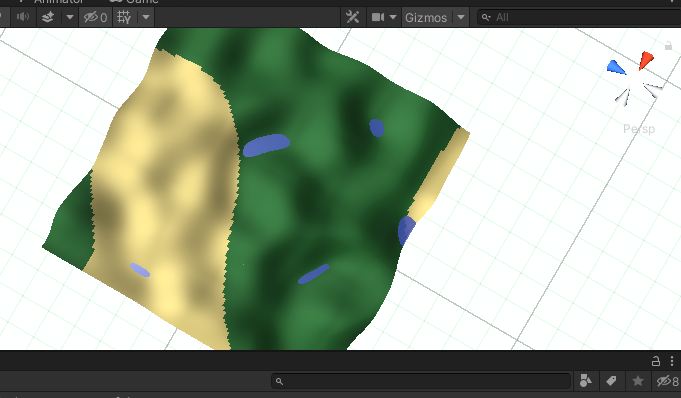- Home /
How to scale perlin noise
When creating perlin noise, I understand all but how to scale the amount of 'waves' on a noise texture. For example, how would I create 
versus 
Answer by bobisgod234 · Jul 03, 2017 at 02:47 AM
Multiply the inputs by some value. e.g. if you multiply by smaller numbers, you stretch the result (more like the top image).
More like the top image:
Mathf.PerlinNoise(x * 0.25f, y * 0.25f);
More like the bottom image:
Mathf.PerlinNoise(x * 4f, y * 4f);
Answer by Carrotpie · Jan 17, 2020 at 02:47 PM
In new shader graph toolset, you have a lot of options to chose from where to input your data from. In perlin options the input is called scale, the higher the number - the larger the 'waves' of your noise output will be:
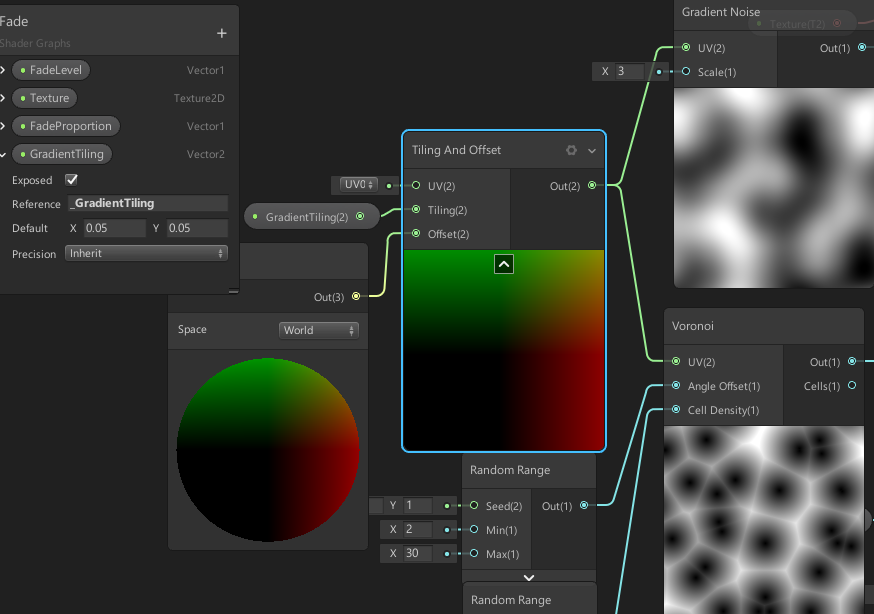
Your answer

Follow this Question
Related Questions
[C#] Wondering what is amiss with my 1D Perlin Noise Terrain Generator? 2 Answers
Multiple Cars not working 1 Answer
Distribute terrain in zones 3 Answers
Understanding how infinite terrain works 0 Answers