- Home /
How to make a editable text list using external text file
I've been looking for a good method of writing and reading from an external .txt file to create a scavenger hunt list.
The idea is that if you say you are looking for an item: Example: "we are looking for a giant rubber spider" Then that information would somehow be saved into a .txt file to be read back in later. If you were to say: "We are looking for a witches hat" That too would be saved in a list format to the same .txt file.
Now here is where it might get tricky. If you say we have found the rubber spider then that item gets removed from the .txt file.
The list would also need to be displayed when called upon as a UI Text list that would update automatically based on what is currently in the .txt file.
Has anyone done something like this?
Answer by ShadyProductions · Jul 02, 2017 at 03:19 PM
Maybe something like this?:
using System.Collections.Generic;
using System.Linq;
using System.IO;
namespace Assets
{
public class TextHandler
{
// Enter the path of the file here
private string filePath = "";
private List<string> _fileLines;
private List<string> FileLines
{
get
{
if (_fileLines != null) return _fileLines;
string text = File.ReadAllText(filePath);
if (string.IsNullOrEmpty(text))
{
// Make empty list
_fileLines = new List<string>();
}
else if (!string.IsNullOrEmpty(text) && text.Any(f => f.Equals(',')))
{
// Read text and split on comma
_fileLines = text.Split(',').ToList();
}
else
{
// Read lines instead
_fileLines = File.ReadAllLines(filePath).ToList();
}
return _fileLines;
}
set
{
_fileLines = value;
File.AppendAllText(filePath, string.Join(",", _fileLines.ToArray()));
}
}
/// <summary>
/// Retrieve all up to date lines
/// </summary>
/// <returns></returns>
public List<string> GetAllLines()
{
return File.ReadAllText(filePath).Split(',').ToList();
}
/// <summary>
/// Remove existing line from file if it exists
/// </summary>
/// <param name="line"></param>
public void RemoveLine(string line)
{
// Remove line
FileLines.Remove(line);
// Save file
File.AppendAllText(filePath, string.Join(",", _fileLines.ToArray()));
}
public void AddLine(string line)
{
// Add line
FileLines.Add(line);
// Save file
File.AppendAllText(filePath, string.Join(",", _fileLines.ToArray()));
}
}
}
Thanks @ShadyProductions How would I use this? Would this go on a game object or is this something that would somehow be referenced in my other scripts? Say something like:
if (RubberSpiderIsFound == true){
Remove from list (How would I get that to work with what you have here?
}
Does it create a .txt document or would I need a blank one imported, something like scavHuntList.txt ??
You would do something like this:
private TextHandler _textHandler = new TextHandler();
if (RubberSpiderIsFound == true){
_textHandler.AddLine("Rubber spider is found");
}
if (RubberSpider$$anonymous$$ustBeRemoved == true){
_textHandler.RemoveLine("Rubber spider is found");
}
UI.text = string.Join(",", _textHandler.GetAllLines());
It will automatically create a file on its first "addline" if none exists in the given filePath in the TextHandler class In the filepath you can use: Application.dataPath which will point to your assets folder
O$$anonymous$$ thanks @ShadyProductions , I'll give this a shot and see if I can get it to work. :) I might need to pester you some more if I run into any snags. ;)
Your answer

Follow this Question
Related Questions
4.6 UI Text rect does not expand automatically 2 Answers
uGUI letter spacing and kerning 1 Answer
Missing canvas elements on Build & Run. 2 Answers
How to change color of animated Text component 2 Answers
Inputfield text to String variable 1 Answer