- Home /
[UNET] Clients position not being synced after being replaced with ReplacePlayerForConnection
Hello Community!
I've recently started on a simple multiplayer project to learn the ropes of UNET. I got a general idea of how everything works now, but I've stumpled upon a problem when trying to use NetworkServer.ReplacePlayerForConnection.
Thus far, I've got a NetworkManager that spawns a PlayerController (A lobby'ish kinda thing) that controls which team the player should join and setting the player name:
public override void OnStartLocalPlayer()
{
if (!isServer) NetworkServer.Listen(NetworkServer.listenPort);
base.OnStartLocalPlayer();
gameManager = GameObject.Find("_GameManager").GetComponent<GameManager>();
SetUI("Prematch");
CmdSetPlayerName(gameObject, "Player_" + netId.Value.ToString());
}
After joining the server, the playerName is being set through the server and then synchronized via SyncVar.
Now, the player has but choice and that is to join the game through a button. On click, this runs a method that sets the team and tells the server to create the player object with the NetworkServer.ReplacePlayerForConnection:
void Btn_JoinGame()
{
if (gameManager.team1Players.Count <= 0)
{
CmdSetTeam(playerName + "_Controller", Team.One);
}
else
{
if (gameManager.team1Players.Count <= gameManager.team2Players.Count)
{
CmdSetTeam(playerName + "_Controller", Team.One);
}
else
{
CmdSetTeam(playerName + "_Controller", Team.Two);
}
}
CmdAddPlayer(playerName + "_Controller");
SetUI("Game");
}
Now, the CmdAddPlayer does the following:
[Command]
void CmdAddPlayer(string target)
{
PlayerController pCtrl = GameObject.Find(target).GetComponent<PlayerController>();
GameObject p = Instantiate(playerPrefab);
p.GetComponent<Player>().PlayerName = pCtrl.playerName;
p.GetComponent<Player>().Team = pCtrl.team;
NetworkServer.ReplacePlayerForConnection(pCtrl.connectionToClient, p, 0);
NetworkServer.Destroy(pCtrl.gameObject);
}
It all works quite well actually, the server instantiates the player on both the client and the server, and both players can move around and send messages to each other, but the clients position on the server is now not getting synchronized. I'm using the Transform Sync thingy that comes with UNET.
Any help is greatly appreciated!
That didn't do it, apparently the client object was set to Ready. I even tried forcing it.
Are your player setup scripts properly Added and actually running when the Object is added?
Place some Debug.Logs in Start() etc to see if its doing what it should.
Oh yes... and you are appropriately retagging/layering your object?
So, I got this far. Apparently, it works SO$$anonymous$$ETI$$anonymous$$ES - for god knows what reason. I've experimented with the NetworkTransform.Init(), placing it different places with different results. Any help? :o
So, thus far I have figured out that the client does not send his position (despite being ready, got authority, is a client, got local player authority), which is why the server cannot see the clients move. But I have yet to figure out why the position is not being sent. I'm really reaching here guys
Answer by DanielDollerup · May 14, 2016 at 07:32 PM
Finally, I found an answer. By placing a ClientScene.SetLocalPlayer I got it to work.
This was my final code:
[Command]
void CmdAddPlayer(string target)
{
PlayerController pCtrl = GameObject.Find(target).GetComponent<PlayerController>();
NetworkIdentity pNID = pCtrl.GetComponent<NetworkIdentity>();
NetworkConnection conn = pNID.connectionToClient;
GameObject p = Instantiate(playerPrefab);
p.GetComponent<Player>().Team = team;
p.GetComponent<Player>().PlayerName = playerName;
ClientScene.SetLocalObject(pNID.netId, p);
NetworkServer.ReplacePlayerForConnection(conn, p, 0);
}
I really hope someone this will help someone! :)
Your answer