- Home /
2D Collisions Not Working
I have a bullet object that I'm trying to get to collide with 2 different sets of objects. I separate the two types of objects using two different tags, one is moveable thus allowing the bullet to apply velocity to the collided object. The other is static like the ground. For some reason collisions with the moveable objects work but not the collisions with the static objects and I don't know why. I've made sure to attach 2d Box Colliders to all the objects. Any help would be greatly appreciated since I am still very new to unity. My bullet script is attached below.
using System.Collections;
using System.Collections.Generic;
using UnityEngine;
public class Bullet : MonoBehaviour {
public Transform gunTransform;
public float speed = 5f;
public float lifeTime = 5f;
Vector2 moveVector;
public void Start()
{
gunTransform = GameObject.Find("PlayerGun").transform;
moveVector = gunTransform.rotation * Vector2.right;
moveVector /= moveVector.magnitude;
}
void FixedUpdate()
{
transform.Translate(moveVector * speed * Time.deltaTime);
}
private void OnCollisionEnter2D(Collision2D collision)
{
Debug.Log("Colliding");
//Not Working, Static objects don't even registor collisions
if (collision.collider.tag == "StaticObstacle")
{
Debug.Log("Hit Static");
Destroy(gameObject);
}
//Working Script
if (collision.collider.tag == "MoveableObstacle")
{
collision.collider.GetComponent<Rigidbody2D>().velocity = moveVector * speed;
Destroy(gameObject);
}
}
void Update()
{
lifeTime -= Time.deltaTime;
if (lifeTime <= 0)
{
Object.Destroy(gameObject);
}
}
}
Answer by TanselAltinel · May 09, 2018 at 01:17 PM
If your object with collider is moving, you need to attach a RigidBody to that object too.
It's RigidBody2D for your 2D colliders.
The Rigidbody2D class essentially provides the same functionality in 2D that the Rigidbody class provides in 3D. Adding a Rigidbody2D component to a sprite puts it under the control of the physics engine. By itself, this means that the sprite will be affected by gravity and can be controlled from scripts using forces. By adding the appropriate collider component, the sprite will also respond to collisions with other sprites. This behaviour comes entirely from Unity's physics system; very little code is required to get impressive and authentic physical behaviour and allows for "emergent" gameplay that was not explicitly coded into the game.
Answer by codemaker2015 · Nov 13, 2021 at 04:48 PM
Ensure the following things are considered in your code,
All gameobject should contain collider attached and the player gameobject should contain the rigidbody component in it.
The collider size should change to the width and height of the component instead of default (1,1) values.
Uncheck isKinematic option in Rigidbody component if it's selected.
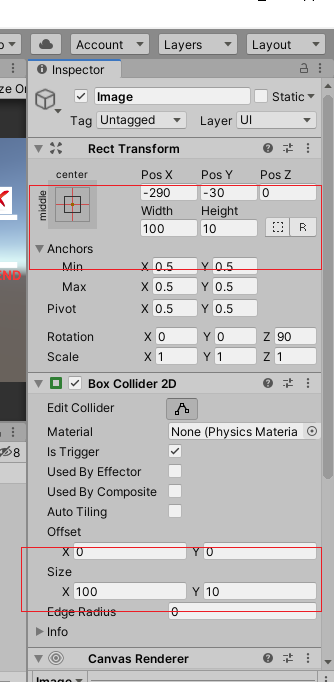
Your answer

Follow this Question
Related Questions
Having some stuck issues on the 2D infinite runner 0 Answers
Unity crashes 0 Answers
HOLD JUMP BUTTON TO JUMP HIGHER 2 Answers
Problem with 2D movment system C#. Keeps moving when no command is given 0 Answers
