- Home /
Question by
chirpywiz711 · Dec 29, 2018 at 11:12 PM ·
shaderlightingvertex shader
Glass Distort Shader lighting & mesh distortion
I am using the glass distort shader from unity standard assets, and I would like to add toon ramp lighting, reflection, blur, and distortion based on the shape of the mesh (i.e. a magnifying glass effect for round meshes)
This is my code so far.
// Per pixel bumped refraction.
// Uses a normal map to distort the image behind, and
// an additional texture to tint the color.
Shader "FX/Glass/Stained BumpDistort" {
Properties {
_BumpAmt ("Distortion", range (0,128)) = 10
_Albedo ("Color", color) = (1,1,1,1)
_MainTex ("Tint Color (RGB)", 2D) = "white" {}
_BumpMap ("Normalmap", 2D) = "bump" {}
}
Category {
// We must be transparent, so other objects are drawn before this one.
Tags { "Queue"="Transparent" "RenderType"="Opaque" }
SubShader {
// This pass grabs the screen behind the object into a texture.
// We can access the result in the next pass as _GrabTexture
GrabPass {
Name "BASE"
Tags { "LightMode" = "Always" }
}
// Main pass: Take the texture grabbed above and use the bumpmap to perturb it
// on to the screen
Pass {
Name "BASE"
Tags { "LightMode" = "Always" }
CGPROGRAM
#pragma vertex vert
#pragma fragment frag
#pragma multi_compile_fog
#include "UnityCG.cginc"
struct appdata_t {
float4 vertex : POSITION;
float2 texcoord: TEXCOORD0;
};
struct v2f {
float4 vertex : SV_POSITION;
float4 uvgrab : TEXCOORD0;
float2 uvbump : TEXCOORD1;
float2 uvmain : TEXCOORD2;
UNITY_FOG_COORDS(3)
};
float _BumpAmt;
float4 _Albedo;
float4 _BumpMap_ST;
float4 _MainTex_ST;
v2f vert (appdata_t v)
{
v2f o;
o.vertex = UnityObjectToClipPos(v.vertex);
o.uvgrab = ComputeGrabScreenPos(o.vertex);
o.uvbump = TRANSFORM_TEX( v.texcoord, _BumpMap );
o.uvmain = TRANSFORM_TEX( v.texcoord, _MainTex );
UNITY_TRANSFER_FOG(o,o.vertex);
return o;
}
sampler2D _GrabTexture;
float4 _GrabTexture_TexelSize;
sampler2D _BumpMap;
sampler2D _MainTex;
half4 frag (v2f i) : SV_Target
{
#if UNITY_SINGLE_PASS_STEREO
i.uvgrab.xy = TransformStereoScreenSpaceTex(i.uvgrab.xy, i.uvgrab.w);
#endif
// calculate perturbed coordinates
half2 bump = UnpackNormal(tex2D( _BumpMap, i.uvbump )).rg; // we could optimize this by just reading the x & y without reconstructing the Z
float2 offset = bump * _BumpAmt * _GrabTexture_TexelSize.xy;
#ifdef UNITY_Z_0_FAR_FROM_CLIPSPACE //to handle recent standard asset package on older version of unity (before 5.5)
i.uvgrab.xy = offset * UNITY_Z_0_FAR_FROM_CLIPSPACE(i.uvgrab.z) + i.uvgrab.xy;
#else
i.uvgrab.xy = offset * i.uvgrab.z + i.uvgrab.xy;
#endif
half4 col = tex2Dproj( _GrabTexture, UNITY_PROJ_COORD(i.uvgrab));
half4 tint = tex2D(_MainTex, i.uvmain)*_Albedo;
col *= tint;
UNITY_APPLY_FOG(i.fogCoord, col);
return col;
}
ENDCG
}
}
// ------------------------------------------------------------------
// Fallback for older cards and Unity non-Pro
SubShader {
Blend DstColor Zero
Pass {
Name "BASE"
SetTexture [_MainTex] { combine texture }
}
}
}
}
Comment
Your answer

Follow this Question
Related Questions
How can I get the attenuation value of a spotlight in a shader? 0 Answers
Help with lighting for my shader 0 Answers
Vertex shader lighting 1 Answer
Help with making a water shader receive light 1 Answer
Shader-Calculate lighting every x pixels 0 Answers