- Home /
2D Pixel Platformer Problems
I'm having a problem with making my 2D Pixel Platformer game i'm trying to make, and now i'm going to list my problem.
My 2d Sprites are way smaller than the Main Camera. And when I try to change the size in unity they come out blurry. By the way I use Photoshop to make these sprites and they are Height: 28 & Width: 19. And I saved the sprites as PNG.
Answer by Kishotta · Jun 28, 2017 at 02:36 AM
In the texture import settings for the sprite, make sure the Filter Mode is set to "Point".
Can you explain in step to step for I am a beginner to Unity
If you navigate to your sprite in the Assets folder and select it, your inspector should show the import settings for that sprite. Towards the bottom is an option called "Filter $$anonymous$$ode" and it is probably set to "Bi-linear" by default. That's what's causing the blurriness. If you change that setting to "Point", it won't filter your texture at all, and you'll see the crisp pixels you'd expect.
Your answer