- Home /
Unity won't recognize fbx file
I'm curious to why unity 5.6 won't recognize any fbx files I'm trying to work with. When I clicked file and open scene it doesn't recognize anything in my folder but my fbx files are still there. I'm I missing a setting selection in Unity or do I have to download something in order to let Unity recognize files?
Answer by Fr33zerPop · Jun 28, 2017 at 08:40 PM
I don't have a specific answer for you, but I'm in 5.6.1f1 (Mac, Personal) and just loaded and used a .fbx out of Cinema4D. Couple things you might try for troubleshooting:
Try turning off most all the the FBX export options when you export, like animation, lighting, etc. in case something in there is causing the problem. Then, from Unity, try going to your asset folder in your Editor and selecting (right-click for me) Import... and see if you can bring it in. Good luck!
Your answer

Follow this Question
Related Questions
AI Bogging Down Game 0 Answers
Problem with collider 1 Answer
Best method for Skyrim-Like character customization? 1 Answer
Scale 3d models as per screen resolution 0 Answers
Can I use unity assets with three.js? 0 Answers