- Home /
Occlusion Problem: Visibility lines not matching camera in one spot
Hello,
I'm having an issue where the visibility lines (Green lines from camera) seem to be pointing down and not matching the camera, only in one spot. The screenshots below: Top one is the problem, as you can see the green visibility lines do not match the white camera lines, and the game shows blackness down the hallway. The next shot is one unit forward -- the lines are pointing correctly and are plentiful, and you can see down the hall. The third is from the same spot as the 1st, just rotated looking down another hall, and again the lines are plentiful and correct.
I've played with different cell sizes (from 1, 1.5 to 2), but each seems to have similar issues but with different parts of the scene, so it seems that there may be another problem I'm facing?
Thanks!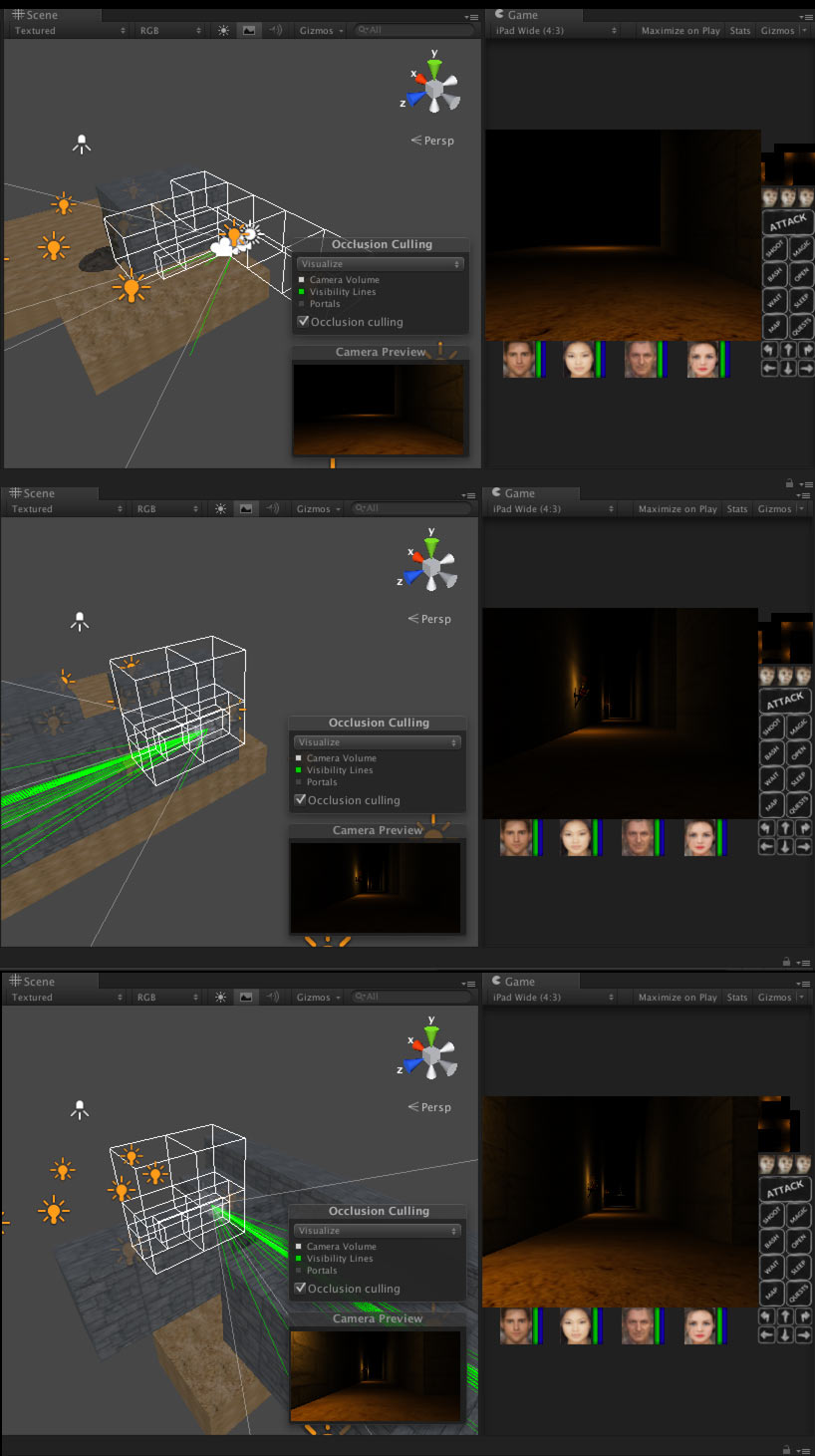
I think the problem is with the white "View Volumes" boxes. The screenshot below shows a different area, where the camera is facing a wall. The white boxes are BEHIND the camera, and the wall in front of the camera is not visible even though the camera is staring right at it.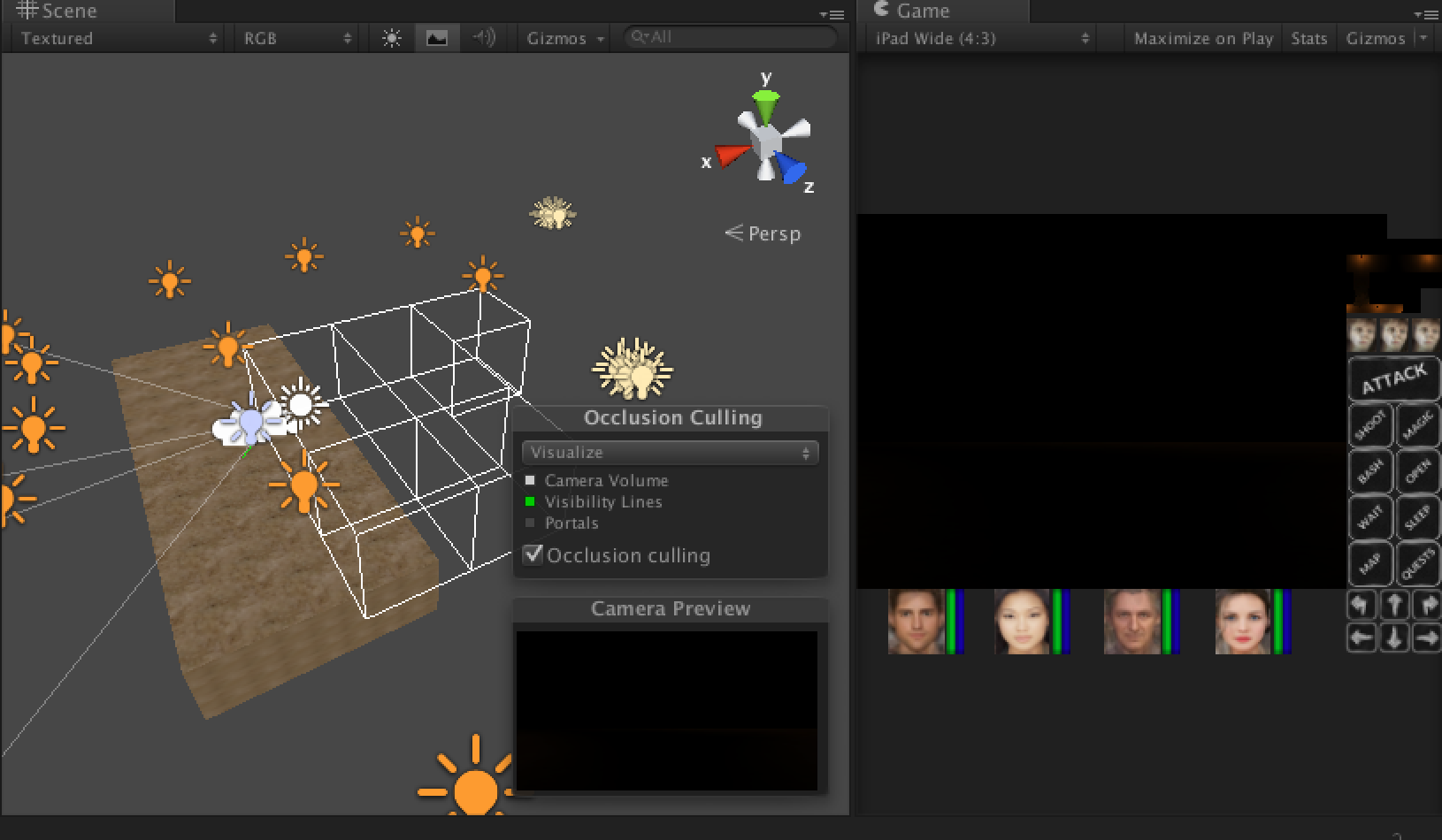
I've fixed my current specific problem by adjusting the near clipping plane on the camera to 0.2 from 0.3, and moving the camera to 2.0 behind the character rather than 2.55.
However, I doubt this problem is fixed globally -- just for this one instance.
Your answer

Follow this Question
Related Questions
How can I use the Occlusion Culling in a huge 3D model??? 1 Answer
Realtime Occlusion Culling bake exists? 1 Answer
Occlusion Culling breaks in fully enclosed room 1 Answer
Mobile Shaders 0 Answers
The Science Behind Unity 0 Answers