- Home /
Monodevelop no longer checking for errors or autocompleting with Unity 5.2
Let me know what other information I need to provide, but I upgraded an existing project to Unity 5.2, and now monodevelop doesnt check for errors or autocomplete anything. It also seems to be completely untied to Unity, since I added obvious errors to a script that was open in monodevelop and the game ran fine, ignoring the changes. Not sure what to do?
The new "C# Project" option doesnt seem to do anything.
Answer by DrHax · Sep 20, 2015 at 08:24 PM
@jamessmarion Personally, I would use a different IDE which I currently already do. Visual Studio is great for C# editing, as you said that's what language you are using. It also does Java, so don't worry. MonoDevelop is good so start with, but can be buggy and can crash quite a lot when you start having bigger files, leading to loss of precious, precious code. Let me know if you need help getting Unity to work with Visual Studio.
https://www.visualstudio.com/en-us/visual-studio-homepage-vs.aspx
Get Visual Studio Community, by the way.
Answer by dudester · Sep 20, 2015 at 02:14 AM
close monodevelop click on a c# script to open it again , this should open your project it seems like its not compiling also check under setttings in editor to enable auto compiling , let me know if its still not working.
Your answer

Follow this Question
Related Questions
Failed to re-package resources (integrating Facebook SDK 7.0.1) 1 Answer
Keep some UI alive between scenes 1 Answer
Is the native Visual Studio support only Unity 5.2 Pro? 2 Answers
[UNet] How to initialize non-local player? 5 Answers
how to read/load sprite into array during run time c# unity 2 Answers