- Home /
Cinema 4d to unity (Transform/position)
Hello,
I have small problem with imported module from cinema 4d. So i imported module from cinema 4d format was fbx.
All works fine but i have problem with Transform only.
When i made animation in cinema 4d and imported it unity it's make that animation all time on same place no matter where i move object when i press start it will automatically start there where it started in cinema 4d.
But i want so that i made cinema 4d movement and when i change location in unity it start where i put gameobject. So i can change start point of animation in unity.
that would be nice
Edit: i made picture so you can understand me better.
Red line is animation movement
Green dot is where i put gameobject
You can see there no mater where i put gameobject animation is still on same place
I tried both way like is on upper image still same.
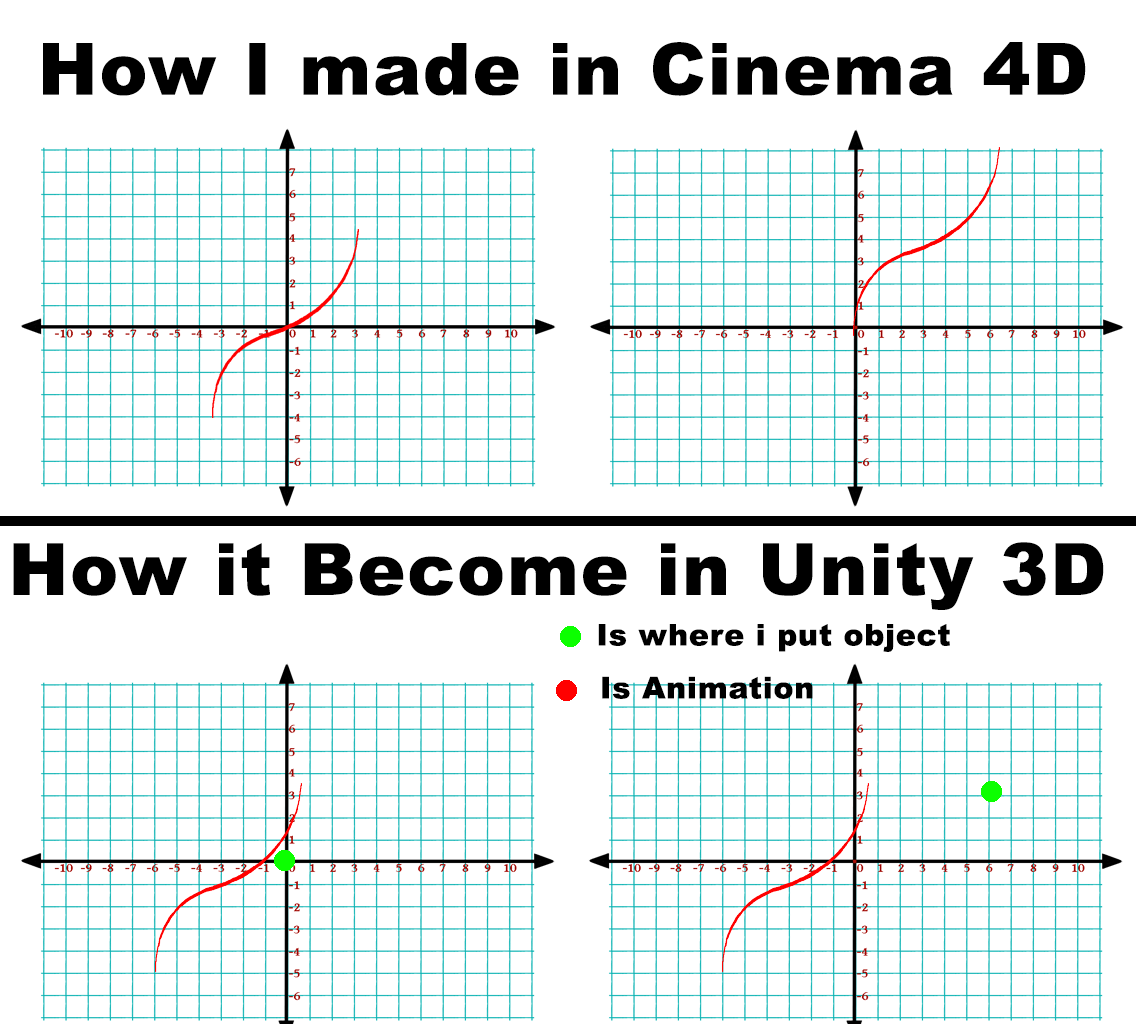
Have you checked that "Apply Root $$anonymous$$otion" is turned off in your Animator component?
If Cinema4D is like 3D Studio $$anonymous$$ax, make sure that the pivot of your animated model in C4D is at 0,0,0.
Yea i'm sure that "Apply Root $$anonymous$$otion" is turned off. because when it was turned on this even not moving.
I made animation so that it started 0,0,0 and finished 150,0,200
Answer by See_Sharp · Mar 07, 2016 at 03:38 PM
Add a parent to the object, and use the parent to move the object. :)
It worked perfect, I don't know why i didn't came on this :D i feel so stupid :D
but thanks !
No Problem, Please mark it as answered too :)
Your answer

Follow this Question
Related Questions
Animation Play Problem (Att: Video Example) 1 Answer
Help! I want to make a following camera but in with Y position is constant ? 2 Answers
Animation Clobbers Position 2 Answers
How to Set Animation Position on Slope (animation) help please 1 Answer
How do i move a GameObject to the same height as another GameObject? 0 Answers