- Home /
iOS Title Rejected due to Apple Music API Inclusion
We’ve just had our App kicked out of submission by Apple, “explanation” below. Has anyone else come across this? And any advice on a proper fix? We are using Unity 5.4.3p1, and also StansAssets from the Asset Store to save writing our own Game Centre/GooglePlay integration. We do not do anything with Apple Music, and from what I can find with a Google search it seems that removing the MediaPlayer.framework is a potential solution. However, to do this I’ve had to take a hatchet to StansAssets and manually reduce it down to just the Game Centre part (we weren’t using anything else in there anyway), however Unity itself still added and had dependancy on MediaPlayer.framework, so I’ve had to manually remove that from the Xcode project and delete the FullScreenVideoPlayer.mm file that Unity places in the project to “fix” the linker errors.
I’m not happy about this and it all seems to me like some utterly horrific hacking which breaks our automated build process and is a bit of a stab in the dark, but seeing as we’ve just been thrown out this evening and we’re supposed to be releasing tomorrow then I’ve had to work pretty quickly. Also, I’m hoping the IPv6 part of that report is just someone being a bit confused and covering their back, as I’m not really sure what the issue (if there is one!) could be here. We’ve already requested a waiver and promised speedy fix update but, Apple says “no”…
Can anyone shed any light on this that I’m failing to see?
Thanks!
From Apple Failure Report >>>
-
1 PERFORMANCE: APP COMPLETENESS
Performance - 2.1
We discovered one or more bugs in your app when reviewed on iPad and iPhone running iOS 10.1.1 on Wi-Fi connected to an IPv6 network.
We found that the app binary contains Apple Music APIs but no relevant functionality within the app. It would be appropriate to remove any Apple Music APIs or Frameworks if you do not intend on implementing it within the app.
Next Steps
Please run your app on a device while connected to an IPv6 network (all apps must support IPv6) to identify the issue(s), then revise and resubmit your app for review.
If we misunderstood the intended behavior of your app, please reply to this message in Resolution Center to provide information on how these features were intended to work.
Answer by Aelcyx · Jan 31, 2017 at 04:48 PM
Okay, I had this exact same problem and was able to fix it. I use Stan's Assets, too.
Here's how I resolved it: 1. In XCode, Delete MediaPlayer.Framework and all copies. 2. Remove the info.plist item for AppleMusic relating to how AppleMusic will be used. 3. In the table at https://developer.apple.com/library/content/qa/qa1937/_index.html, you'll see some functions listed in the right-most column for the AppleMusic entry. Search for those in all files and comment out the body of those functions. They return type void, so it shouldn't be a problem. I only had entries for SKCloudServiceController.
Hope that helps! Took me a lot of back-and-forth with Apple to figure this out.
Your answer